Hello there,
The Remove-DhcpServerv4PolicyIPRange cmdlet deletes an IP range from an existing policy at the scope level.
If you specify neither the StartRange nor the EndRange parameter, all of the IP address ranges associated with the policy are deleted.
If you specify only the StartRange parameter, the policy IP address range which has the specified starting address is deleted.
If you specify only the EndRange parameter, the policy IP address range which has the specified ending address is deleted.
Hope this resolves your Query !!
--If the reply is helpful, please Upvote and Accept it as an answer–