Hi @ Ben Wosjke,
Just want to confirm the version of Exchange Server that currently hosts the public folders.
If you are migrating public folders from Exchange 2010 to Exchange 2016 /2019, you can change the status of the PublicFoldersLockedforMigration and PublicFolderMigrationComplete parameters by running the following command:
Set-OrganizationConfig -PublicFoldersLockedforMigration $false -PublicFolderMigrationComplete $false
(Please note: After the change, you need to wait about 2h for the Exchange server to complete the update .) )
For more migration information, please refer to this document: Use batch migration to migrate Exchange 2010 public folders to Exchange 2016 or Exchange 2019 | Microsoft Learn
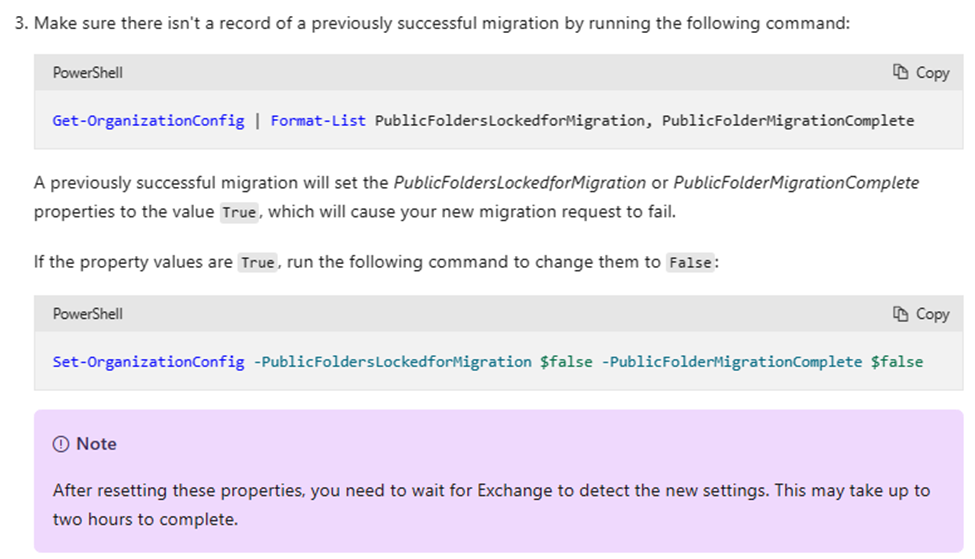
If you want to migrate public folders to Exchange Online, you need to be running Exchange Server 2013 CU15 or later, or Exchange Server 2016 CU4 or later, in your on-premises environment.
If the answer is helpful, please click "Accept Answer" and kindly upvote it. If you have extra questions about this answer, please click "Comment".
Note: Please follow the steps in our documentation to enable e-mail notifications if you want to receive the related email notification for this thread.