Hi,
I'm trying to configure incremental copy activity on azure synapse pipeline. The data source is from Oracle Netsuite, which I managed to create the link service using ODBC and I am also using self-hosted integration runtime on the server. The main objective of this pipeline is to ensure that the table copy to Azure SQL DB by using incremental function. Below is the pipeline architecture:
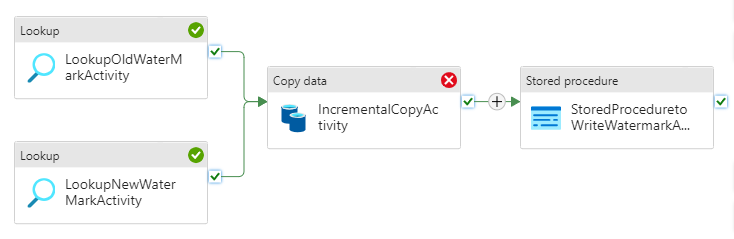
First, I have created a watermarktable on Azure SQL DB. In the pipeline, I used lookup with the query below to create LookupOldWaterMarkActivity.
select * from watermarktable
For the LookupNewWaterMarkActivity, I am getting the max date from the date column of the selected table:
select MAX(lastmodifieddate) as NewWatermarkvalue from table
In the IncrementalCopyActivity, the source dataset is from odbc and Azure SQL DB as sink . Then I use the query below to get the rows after LookupOldWaterMarkActivity and before LookupNewWaterMarkActivity.
select * from entity where lastmodifieddate > nlapiFormatDateTime('@{activity('LookupOldWaterMarkActivity').output.firstRow.WatermarkValue}','yyyy-MM-dd HH:mm:ss') and lastmodifieddate <= nlapiFormatDateTime('@{activity('LookupNewWaterMarkActivity').output.firstRow.NewWatermarkvalue}','yyyy-MM-dd HH:mm:ss')
When I tried to debug the pipeline , this is the result:
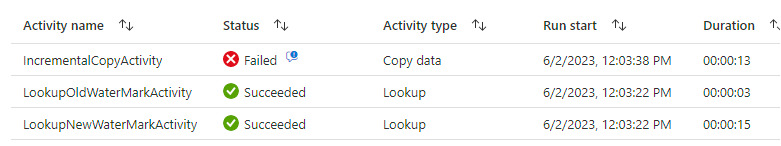
Below is the error code:
{
"errorCode": "2200",
"message": "Failure happened on 'Source' side. ErrorCode=UserErrorOdbcOperationFailed,'Type=Microsoft.DataTransfer.Common.Shared.HybridDeliveryException,Message=ERROR [S1000] [NetSuite][ODBC 64bit driver][OpenAccess SDK SQL Engine]Failed to retrieve data. Error ticket# lie1j66fb9fahswsb706[400],Source=Microsoft.DataTransfer.Runtime.GenericOdbcConnectors,''Type=System.Data.Odbc.OdbcException,Message=ERROR [S1000] [NetSuite][ODBC 64bit driver][OpenAccess SDK SQL Engine]Failed to retrieve data. Error ticket# lie1j66fb9fahswsb706[400],Source=NQoa27.dll,'",
"failureType": "UserError",
"target": "IncrementalCopyActivity",
"details": []
}
I have lookup online on the error, usually it was caused by date formatting. I have tried to format all the date but still have the same problem.Appreciate if someone can provide advise on this error.
Thank you.
