Hi @66829648
To narrow down the question, I wonder how he granted permission?
According to your description, the reason may be that only delegate permissions are granted, but folder permissions are not granted.
You can enable folder visibility by following these steps:
- Opens the Folder Permissions dialog box for the mailbox folder.
- On the Permissions tab, press Add... button to add the people you want to grant mailbox access to.
- In the Permissions Level, enable the Folder Visible permission.
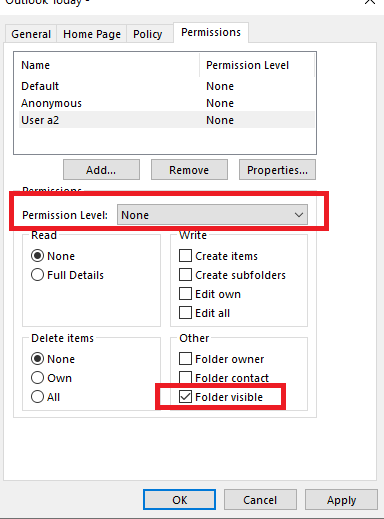
For more information about the relationship between delegates and folder permissions, you could refer to this article: Can't connect to a Shared Mailbox I've been granted access to - MSOutlook.info
Note: Microsoft is providing this information as a convenience to you. The sites are not controlled by Microsoft. Microsoft cannot make any representations regarding the quality, safety, or suitability of any software or information found there. Please make sure that you completely understand the risk before retrieving any suggestions from the above link.
If the answer is helpful, please click "Accept Answer" and kindly upvote it. If you have extra questions about this answer, please click "Comment".
Note: Please follow the steps in our documentation to enable e-mail notifications if you want to receive the related email notification for this thread.