Hi,
Please enable the Show Organization tab for users function in the Teams admin center
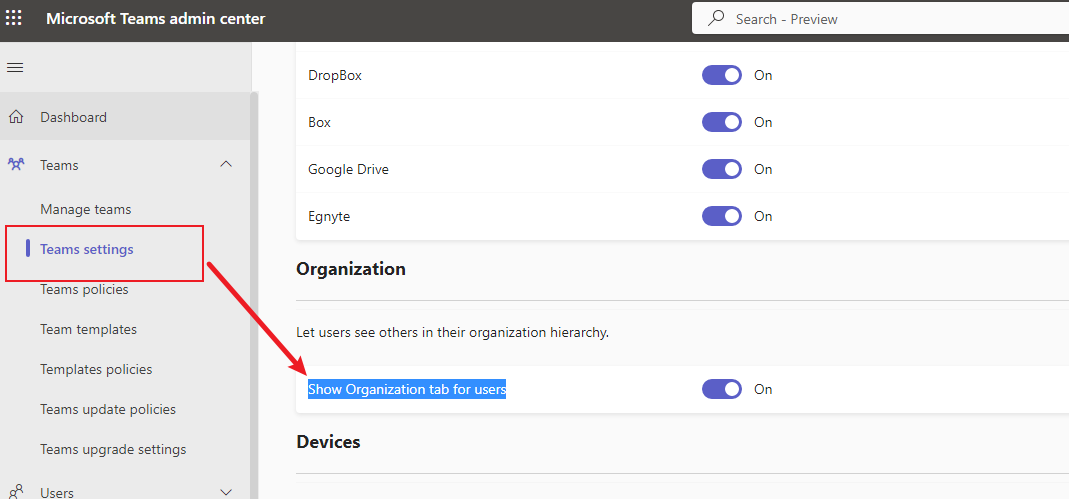
Also, if the problem has been unresolved, please go to the Exchange admin center > recipients > mailboxes > select user A and then remove the manager for user A, click Save, then wait for a while and re-add the manager for user A to see if this will make any difference.
Moreover, please click on the command box at the top of Microsoft Teams and type “/org”, then type the name of user A to check the result. For your reference:

In the meantime, please login to Teams web APP with the browser's InPrivate window to see if there is the same issue in there.
If the answer is helpful, please click "Accept Answer" and kindly upvote it. If you have extra questions about this answer, please click "Comment".
Note: Please follow the steps in our documentation to enable e-mail notifications if you want to receive the related email notification for this thread.

