For work reason I need to use the command to convert QT pro to vcxproj, with vs2019 the command can convert successfully and create a v142 vcxproj, but it confused when I updata the vs version to vs2022, the command still creat the v142 vcxproj not v143.
The command and resault show bellow.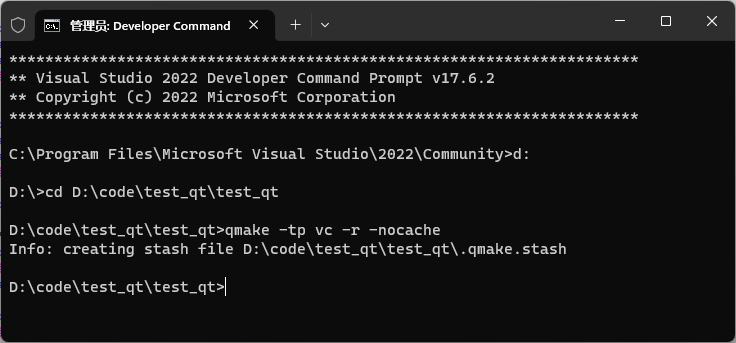
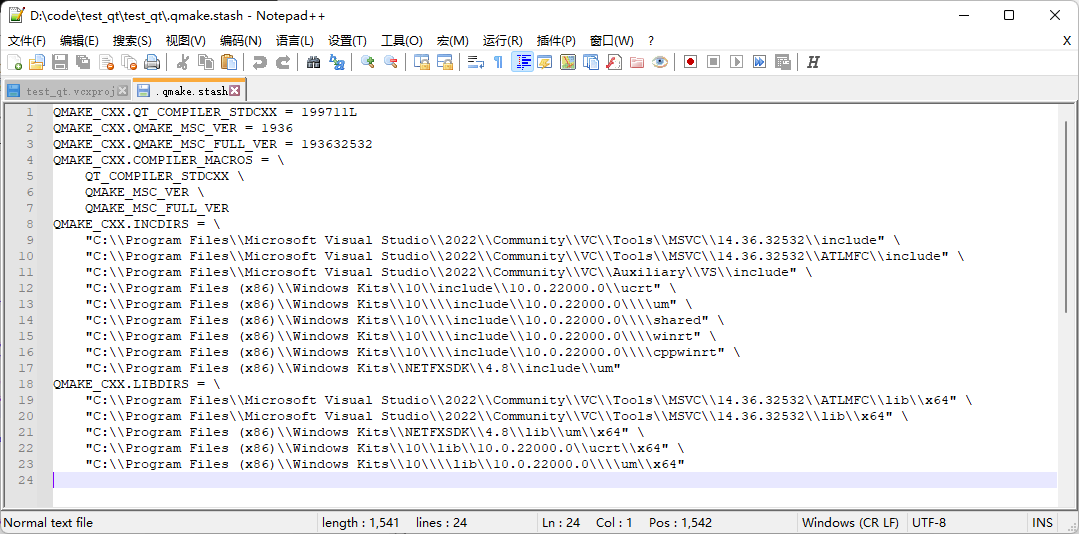
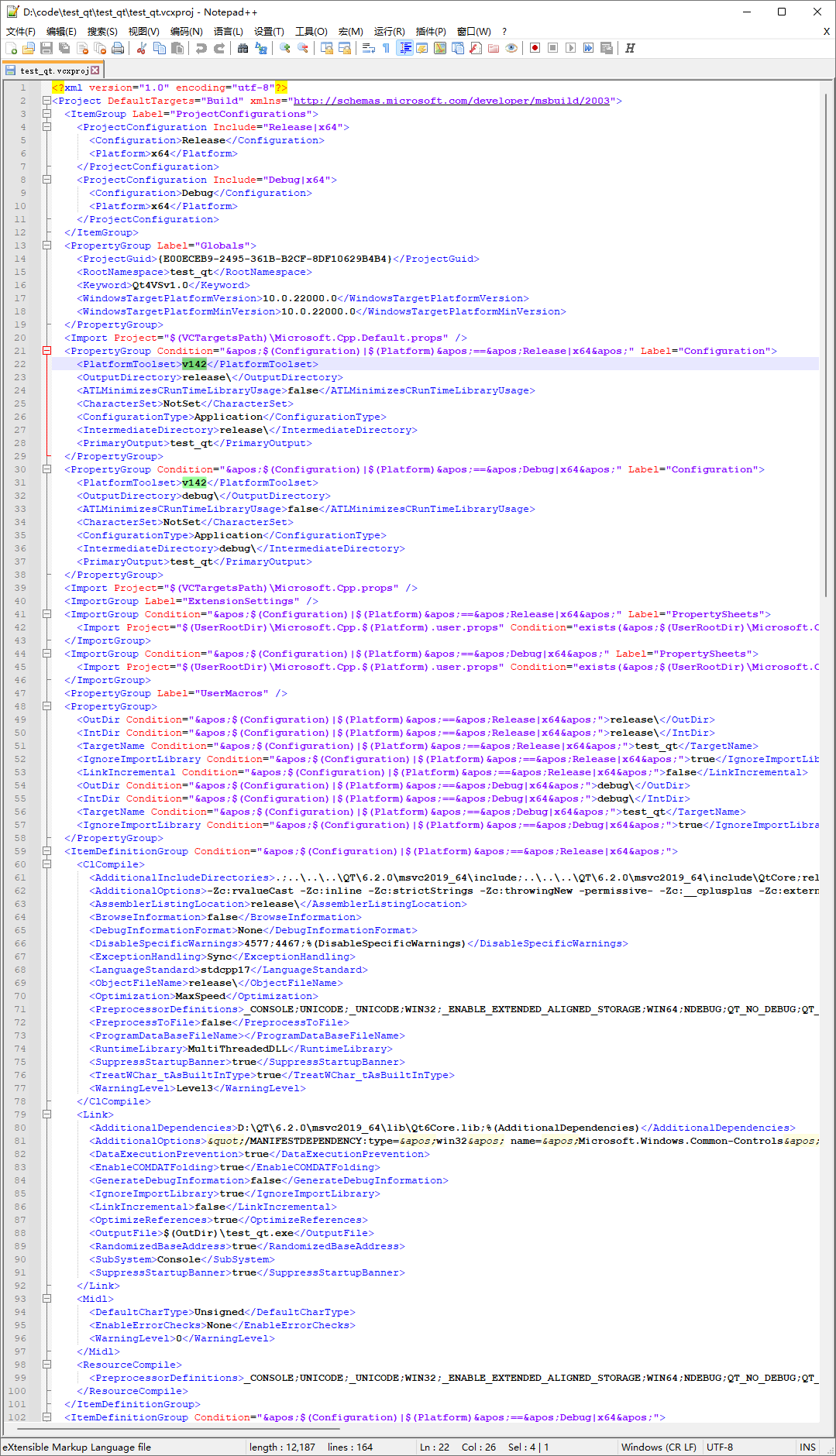
I also tried some ways bellow but none of them worked:
uninstall both 2019 and 2022 then only install 2022;
use cmd not vs developer command pormpt, and the use command
"C:\Program Files\Microsoft Visual Studio\2022\Community\VC\Auxiliary\Build\vcvars64.bat" -vcvars_ver=14.36
before convert.
By the way, in a clean vs2022 environment computer(never installed vs2019), the command can convert to v143 vcxproj correctly.