Hi, @PerserPolis-1732
Thank you for posting in Microsoft Q&A forum.
Yes, there are still ways to provide users with a list of available applications in your company through SCCM. One way to do this with SCCM is by deploying applications as "Available" to user collections, and users can browse the Software Center and install apps they need.
Rather than using the approval method that you mentioned, you can give users access to more applications by making them "featured" and encouraging users to use them. SCCM administrators can mark apps as "featured," and they will show up in the "Featured" tab in Software Center for users to browse. This feature is currently only available for "User Available" apps.
https://learn.microsoft.com/en-us/mem/configmgr/core/understand/software-center#featured-apps
Also, admins can make the Featured tab of Software Center as the default tab from Client Settings.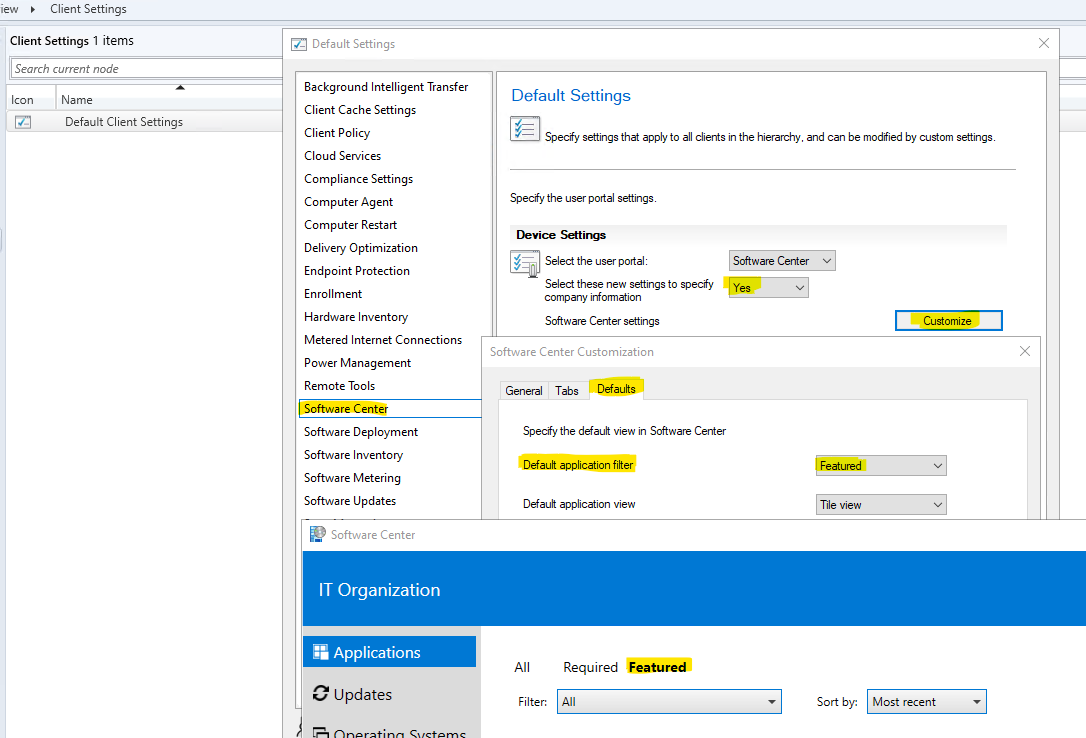
If the answer is the right solution, please click "Accept Answer" and kindly upvote it. If you have extra questions about this answer, please click "Add comment".

