This week we updated our Configuration Manager hierarchy to the version 2303. Everything went well.
After that, we updated our boot images, and PXE boot stop working worldwide.
We updated the ADK and the WinPE add-on on all our site servers, rebooted them all, and updated the boot images via "Update Distribution Point".
We also tried creating a new boot image.
The error we are getting is "0xC0000000F A required device isn't connected or can't be accessed."
All articles I find about this error points to the WDS TFTP frame config, but we are not using WDS, we are using the SCCM PXE responder.
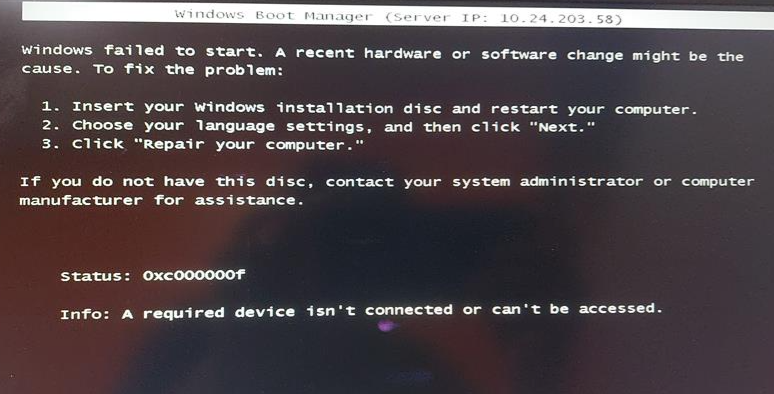
On the distribution point SCCMPXE.log we are getting "TFTP: <ipaddress> fstat() failed."
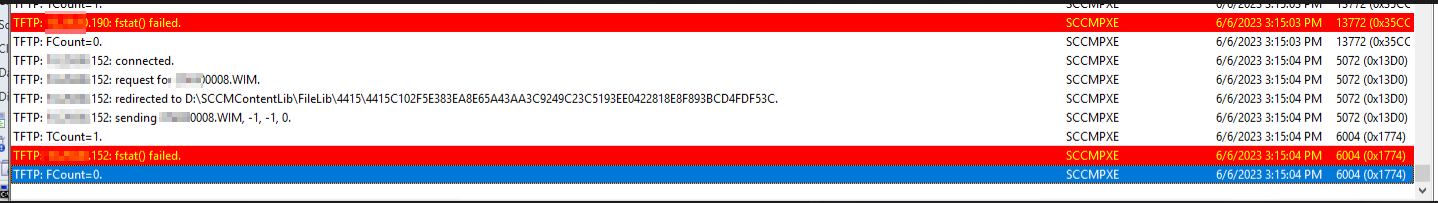
On WireShark we get a fail read request for file "\EFI\Microsoft\Boot\boot.stl"
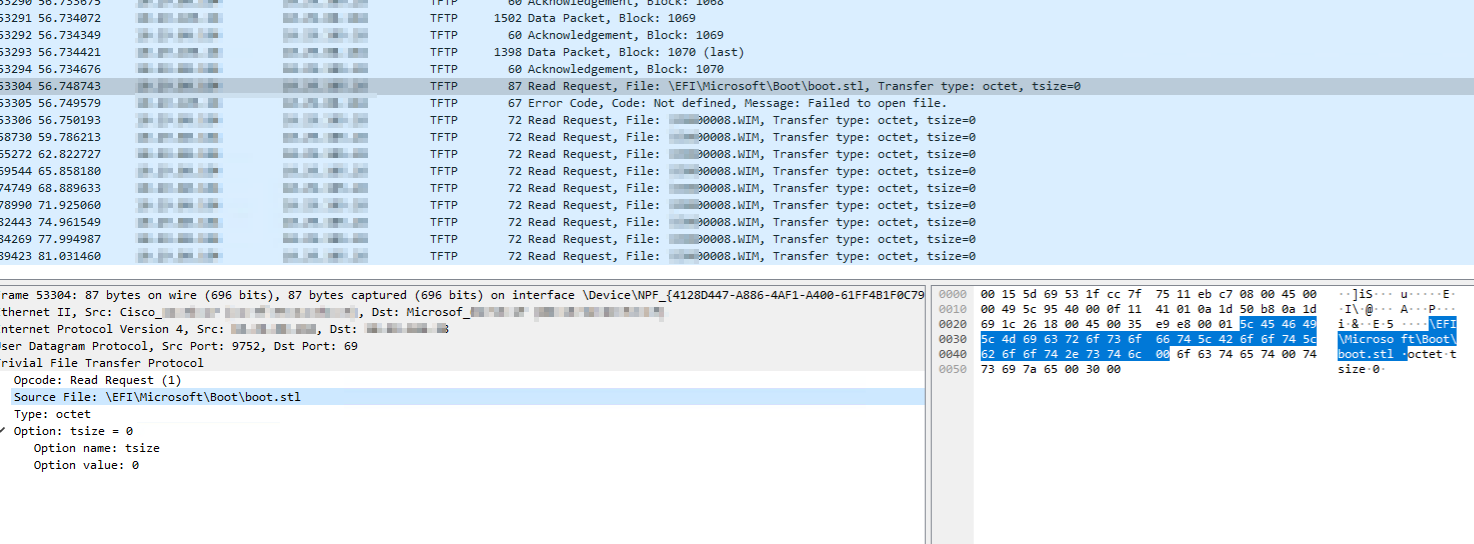
Any ideas?
Thanks!