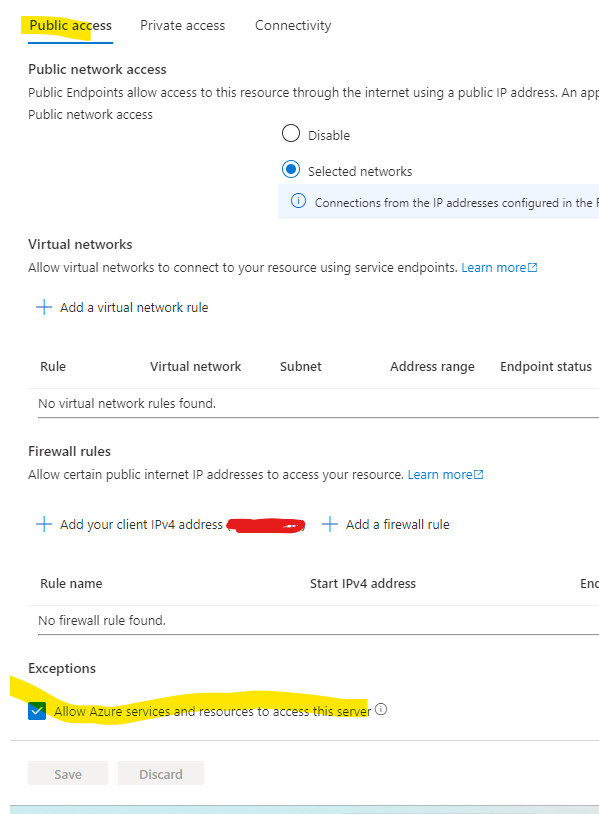Hello Chito Sto. Domingo,
I got a confirmation from PG that this is expected behavior.
Extract lineage (preview)
Lineage is not currently supported using a self-hosted integration runtime or managed VNET runtime and a private endpoint. You need to enable Azure services to access the server under network settings for your Azure SQL Database.
Please see the below document.
Discover and govern Azure SQL Database - Microsoft Purview | Microsoft Learn
In this scenario, the lineage extraction for Azure SQL DB is currently available only on the public network as we need to enable "Allow Azure services and resources to access this server". This option exists on the Public network.
In order to use the lineage extraction for Azure SQL DB, we need to enable "Allow Azure services and resources to access this server" from Public access.
I hope this helps. Please let me know if you have any further questions.