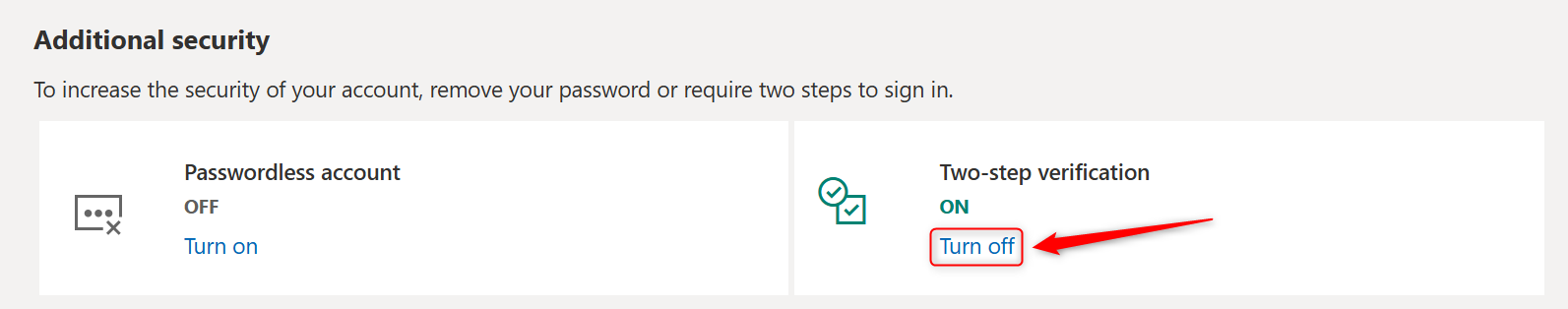
Personal account cased solved for me after 3-day headache. Too frustrated that I had to switch to another drive (GG1). And all of a sudden, I read this thread, tried again and succeeded.
You should have another PC/Laptop trusted device to do this. Use that device to login Microsoft Account (It should let you in without asking for the authentication code) >> "Security" >> "Manage how I sign in" >> Scroll down to "Additional Security" and turn off the "Two-step verification". Then you can log in anywhere else without being ask for the "thing" again. You can even reinstall the Authenticator in another phone too. It works for me that way. Good luck guys.
