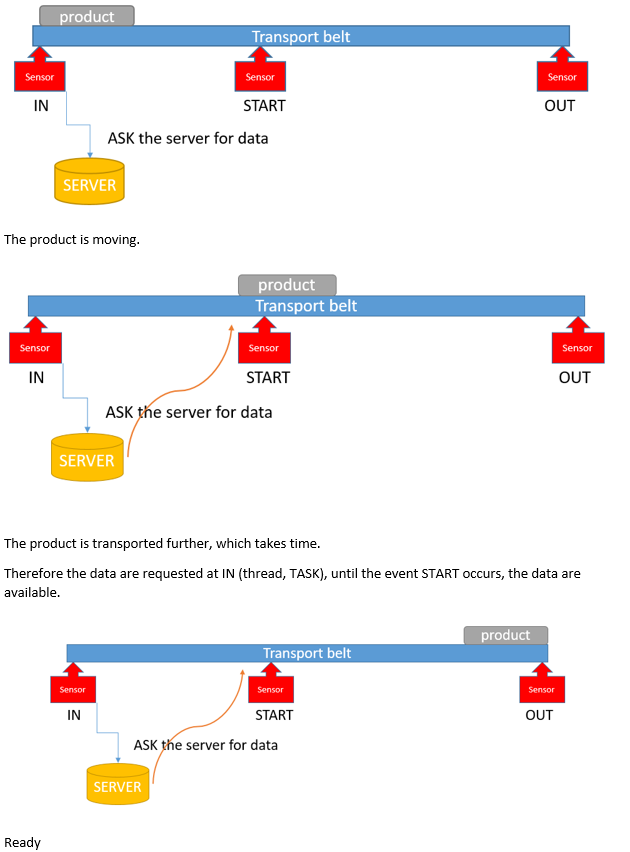Hello,
START ORDER produce 1000 products
Loop
ProductIn
ProcessStart
ProductOut
|-------------|------------------------|
IN START OUT
PLC enables mechanical transport. Depending on the state, I receive an event that I simulate via a button.
END
Buttons
OrderStart
In
START
End
OrderEnd
Thanks for the answer.
Did you understand my problem?
You need to develop a good concept.
With threads, timer or task. What would you favor?
I would provide the logging with SeriLog.
Is not clear what you have changed, what you mean.
I am looking for a good concept, an example.
I would like to ask the experts here, as I lack experience in this field. Threading is a difficult task.
Oce again the summary.
I have an order with up to 1000 products to be manufactured.
They are manufactured on one machine. The machine transports the product, the PLC sends the states to the C# application.
|-------------|------------------------|
IN START OUT
It would be so nice if you could help me with sample code.
I think task or thread are the better approaches than via timer
See also the picture.