The Cluster Name Object (CNO) needs write permissions on the share and there needs to be 5MB free on the share.
So if your cluster name is CLUSTER1, then the DOMAIN\CLUSTER1$ account needs write permissions on the share.
This browser is no longer supported.
Upgrade to Microsoft Edge to take advantage of the latest features, security updates, and technical support.
We have confgured alwayson(SQl server 2016 SP2 on windows 2012 ) with two nodes and fileshare wintness use network share. need to secure the file share wintess access to other doman users in the compnay an limited acccess only for Windows failover custer services . But not sure what the users belongs/should have to custer services which will have access /rites on network share . Its very import to restricted down access other than cluster services . please see the following network share permissions
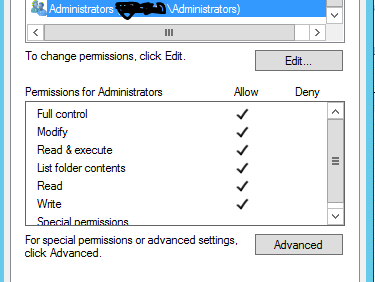
Any one knows please advice

The Cluster Name Object (CNO) needs write permissions on the share and there needs to be 5MB free on the share.
So if your cluster name is CLUSTER1, then the DOMAIN\CLUSTER1$ account needs write permissions on the share.

Hi @Ashwan ,
...But not sure what the users belongs/should have to custer services which will have access /rites on network share . Its very import to restricted down access other than >cluster services . please see the following network share permissions
Quote from this doc.: step-by-step-how-to-configure-a-sql-server-failover-cluster-instance-fci-in-microsoft-azure-iaas-sqlserver-azure-sanless
The file share witness will be created on the Domain Controller. Essentially you need to create a file share on DC and give read/write permissions to the cluster computer account “xxxcluster”. Make sure to make these changes to both the Share and Security permissions.
More information: manage-cluster-quorum-witness-configuration
BTW, I consult our premier about this, he says this is one scope of windows cluster, so I add one windows-server tag below your case.
BR,
Mia
If the answer is helpful, please click "Accept Answer" and upvote it.