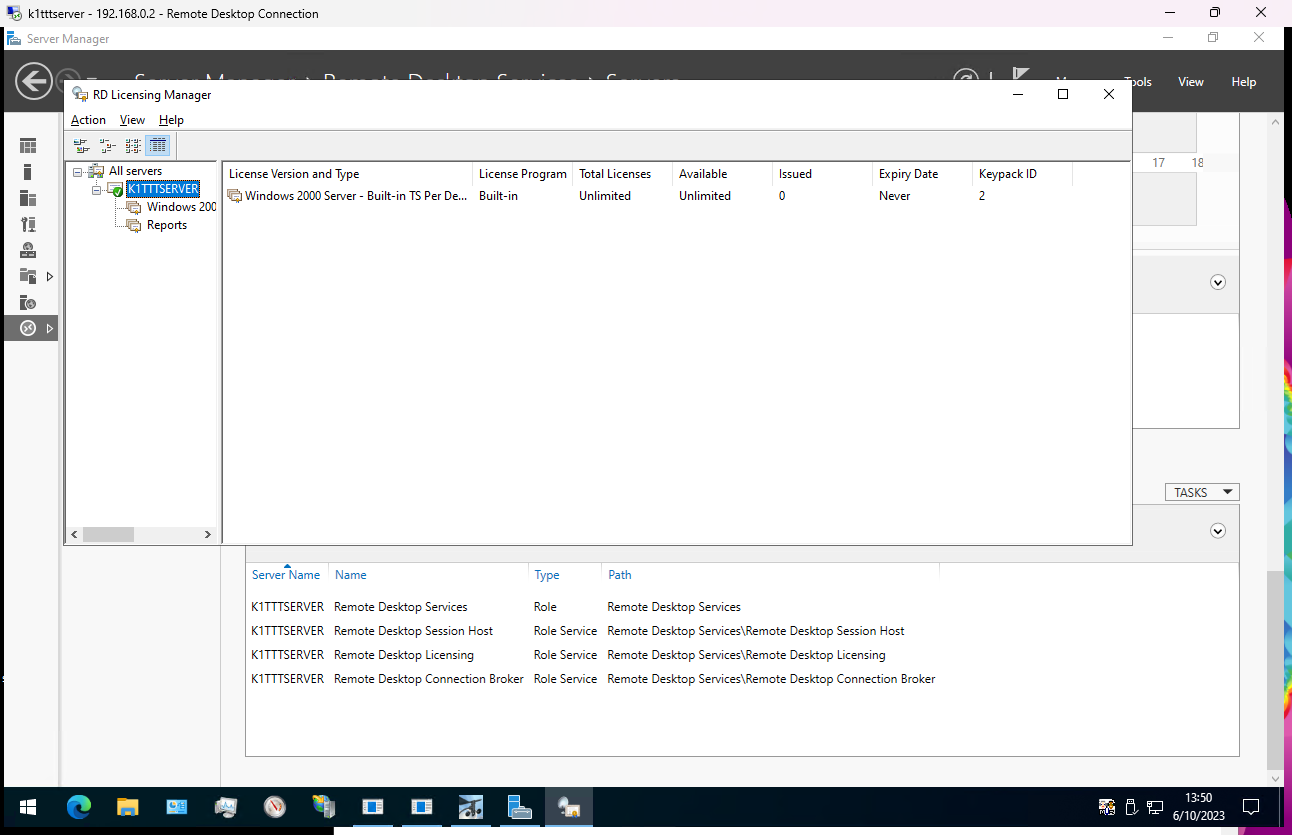got a refurb dell server and had to buy 2022 standard with 5 cals because that was the minimum os to do what i need. installed it as a stand alone workgroup to support lan file sharing, web server, and some other specialty apps, all that is fine. but then i thought; i paid for those 5 cals but where do i see them and what can i do with them? well, first i tried installing them like would be done on an AD server, that failed horribly with the installer telling me it couldn't finish the job and backing out all the changes. Then i found some more interesting web pages related to workgroups, this one seems authoritative... https://learn.microsoft.com/en-US/troubleshoot/windows-server/remote/set-up-remote-desktop-licensing-across-domains-forests-workgroups
and this one seemed to have more detailed procedure... https://learn.microsoft.com/en-us/windows-server/remote/remote-desktop-services/rds-install-cals?source=recommendations
using those two and some other pages i have found i have tried several different ways to install the licenses but keep ending up in places that say i need to be in an AD RDS group of some kind that of course i don't have. I actually did get the license server to activate, so that is something, but then it wouldn't accept my license key when it wanted it again for some reason.
the image below shows the server manager in the background showing the roles and services i have installed. that list doesn't show the rd license manager that is in it's tools menu and i opened on top of it... the server is activated and this is what it shows for license info which seems to say i have infinite license for windows server 2000, which makes no sense but is likely left over from some ancient default. reports shows nothing at all when i try to run them.... so first of all, for a workgroup, do i have all the right roles and services and other stuff installed, or am i missing something that isn't so obvious?? with a workgroup installation like this how do i see my 5 cals that i have paid for, and what do they really do for me???