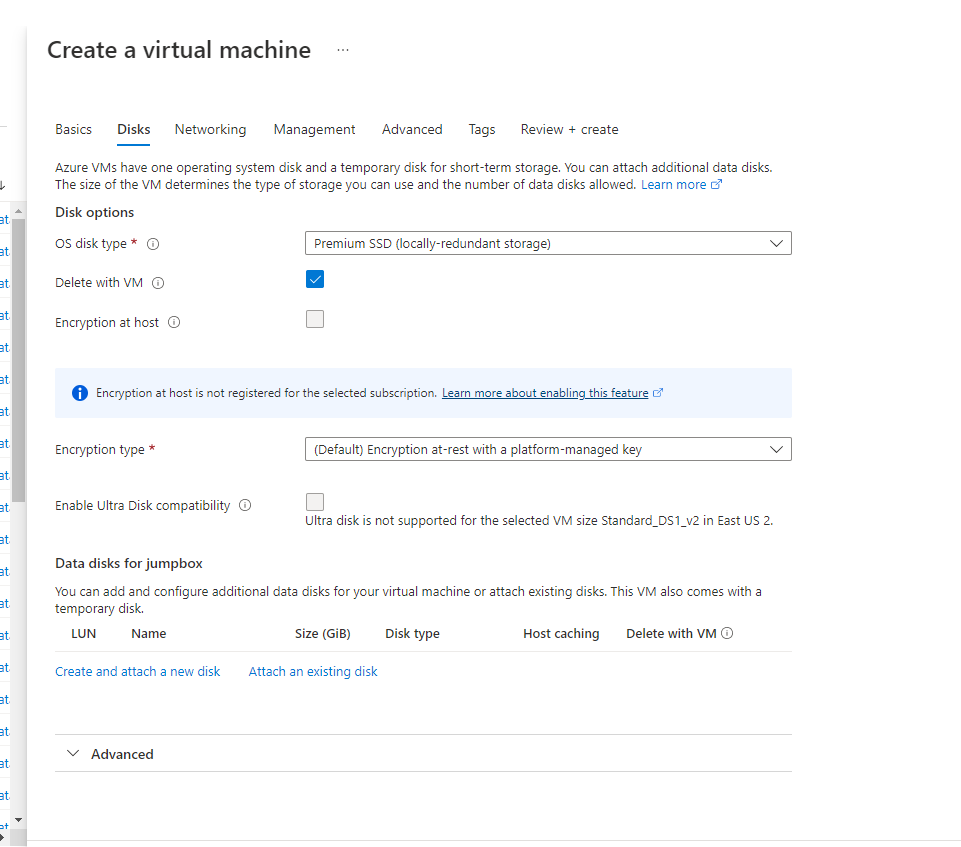It's not possible to switch a VM between subnets/vnets without deallocating/deleting-recreating.
Easiest way:
- Delete the VM but keep the OS Disk.
- Deploy a new VM in the new subnet and use the still existing OS Disk.
(If the reply was helpful please don't forget to upvote and/or accept as answer, thank you)
Regards
Andreas Baumgarten