Hello,
I am trying to achieve for a select few VMs, one or two long term backup (8 Years) and then switch to a normal shorter retention period (few weeks, months)
(Scenario is that a few VMs with auditable information are no longer actively used, but are still online in a isolated subnet. So very static and only needed for archive function. Backups can be short term retention since there are no changes to data. However, I need a golden copy on tape that is safe for 8 years)
I am not sure what is the best way to achieve this, and I feel I may be on the wrong track trying to achieve this.
If I am correct, if I make a policy with 8 year retention and later switch to a short term policy , the data that I ment to archive long term will be purged/deleted when the short term policy takes over.
How I tried to achieve my goal:
Create a vault for archiving purposes only, attach the VM to this vault and create a policy that will create two yearbackups (first friday - sunday of the month) and once these are in the vault, stop the backup while retaining data, move the VM to the regular vault , and continue backing up with the short term retention.
This is not very easy to achieve since stopping the backup in the archive vault while retaining data will prevent me from connecting to the default vault. To achieve this, I need to stop the backup while retaining data, stop the VM, move it to another resourcegroup, delete recoverypoints information before I can register the VM to the regular vault and proceed with backing up with a short term retention.
Especially the part the VM needs to be powered of for this makes it a crappy procedure.
But if I would achieve my goal, this is a one off scenario, so still doable.
However, now my VMs are linked to the archive vault with a policy that should keep my retention for 8 years for my year backup. I figured once I see two backups with long retention I repeat my procedure and move back to the regular vault. But for some reason I only see one backup with long retention, although the policy should have made two year backups by now.
For some reason, this is how my retention time points are shown:
Creation time Consistency Recovery type Expiry Time
6/13/2023, 8:15:34 AM Application Consistent Snapshot blank, no date shown
6/13/2023, 7:38:28 AM Application Consistent Snapshot blank, no date shown
6/12/2023, 7:42:56 AM Application Consistent Snapshot and Vault-Standard blank, no date shown
6/11/2023, 7:37:12 AM Application Consistent Snapshot and Vault-Standard 6/13/2023, 5:37:12 AM
6/10/2023, 7:39:25 AM Application Consistent Vault-Standard 6/17/2023, 5:39:25 AM
6/9/2023, 7:36:00 AM Application Consistent Vault-Standard 6/15/2031, 5:36:00 AM
So only one longtime retention , although my policy is configured like this:
Backup frequency
Daily at 7:30 AM W. Europe Standard Time
Instant restore
Retain instant recovery snapshot(s) for 2 day(s)
Retention of daily backup point
Retain backup taken every day at 7:30 AM for 7 Day(s)
Retention of yearly backup point
Retain backup taken every year in June on Second Sunday, Monday, Tuesday, Friday at 7:30 AM for 8 Year(s)
What is puzzling me is why the second yearbackup didnt get saved:
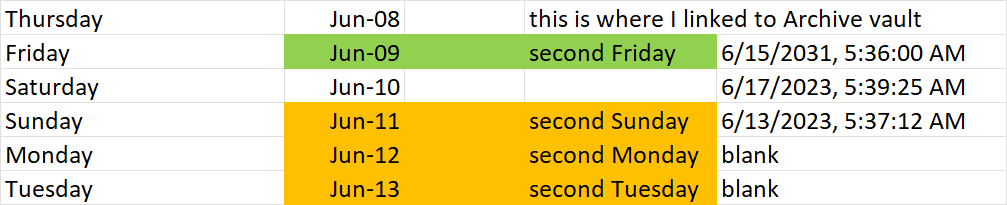
Also, another train of thought, I realized that if I start a backup manually, I can actually put in retention date for that backup job. But it appears that this date is not actually used and it shows one month retention instead.
Can you explain why I do not get a second year backup with these settings and do you have any advice on how to approach this strange scenario?
Main reason why I am trying to get this sorted is cost saving, we do not want to keep making year backups in the upcoming years, since the systems are static and my original year backup will do.
Any help would be greatly appreciated,
JPO
