
Hello @Arun S !
Welcome to Microoft QnA!
can you kindly check this Thread :
To read emails from other users within the tenant, you need to use the Mail.Read application permission, because the /users/{user id} endpoint only supports application context.
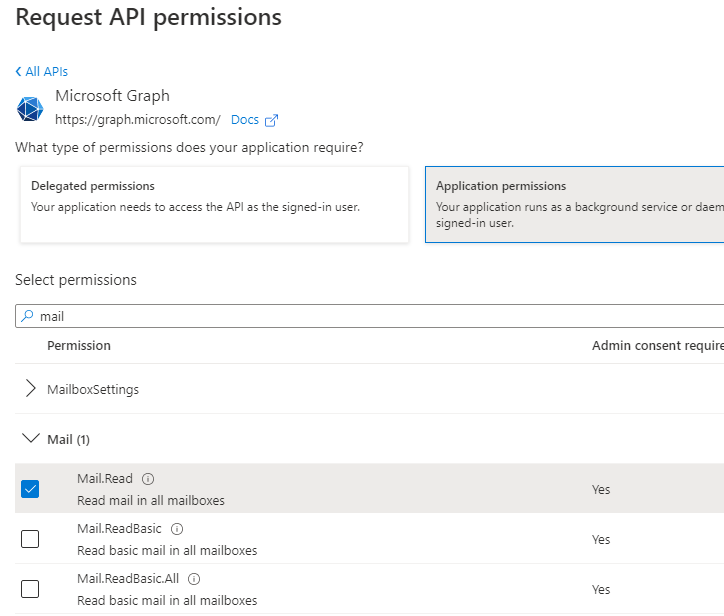
Then use the daemon-based client credentials flow to obtain an access token.
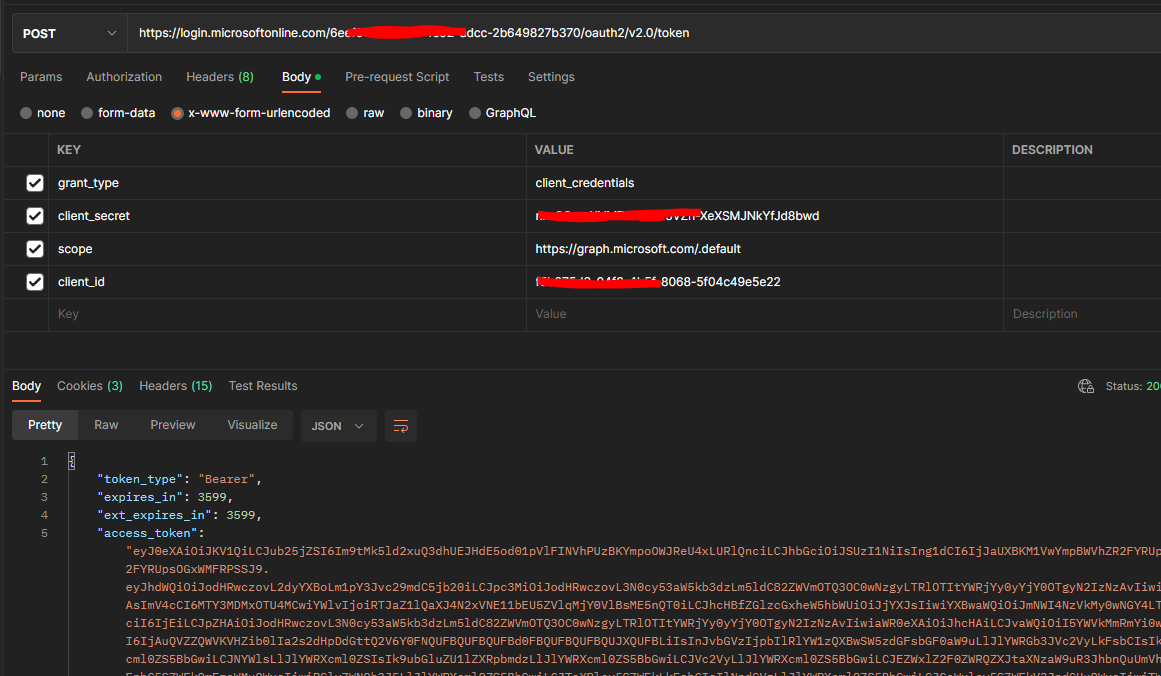
Call the API endpoint:
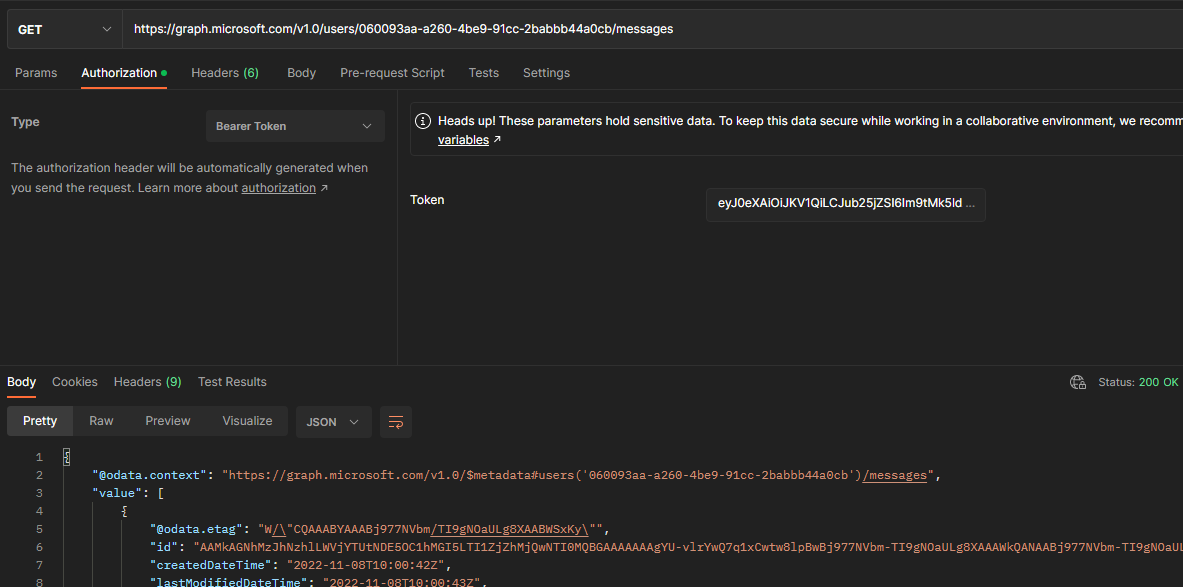
If the answer is helpful, please click "Accept Answer" and kindly upvote it. If you have extra questions about this answer, please click "Comment".
Note: Please follow the steps in our documentation to enable e-mail notifications if you want to receive the related email notification for this thread.
I hope this helps!
Kindly mark the answer as Accepted and Upvote in case it helped!
Regards

