
Thank you for posting your query on Microsoft Q&A, from above description we could conclude that you are getting error for an extension attribute (thubnailphoto) while syncing from on-prem to AAD via AAD connect.
Please do correct me if this is not the case by responding in comments section.
I found a similar issue Azure Sync Issue With Thumbnails as per which you must try the following:
Usually, this happens when someone configured an thumbnailPhoto attribute to flow by creating new extension from "Directory extensions" wizard from Azure AD connect as shown below, you can re-run the wizard by going to "customize synchronization options" to confirm if thumbnailPhoto attribute present there? if so then try removing them.
Moreover, just removing them from wizard doesn't clear pending export error from Azure AD connect local database, so I would recommend you to create custom sync rule which clear pending error from local database, then you can delete this custom sync rule once all pending errors cleanup.
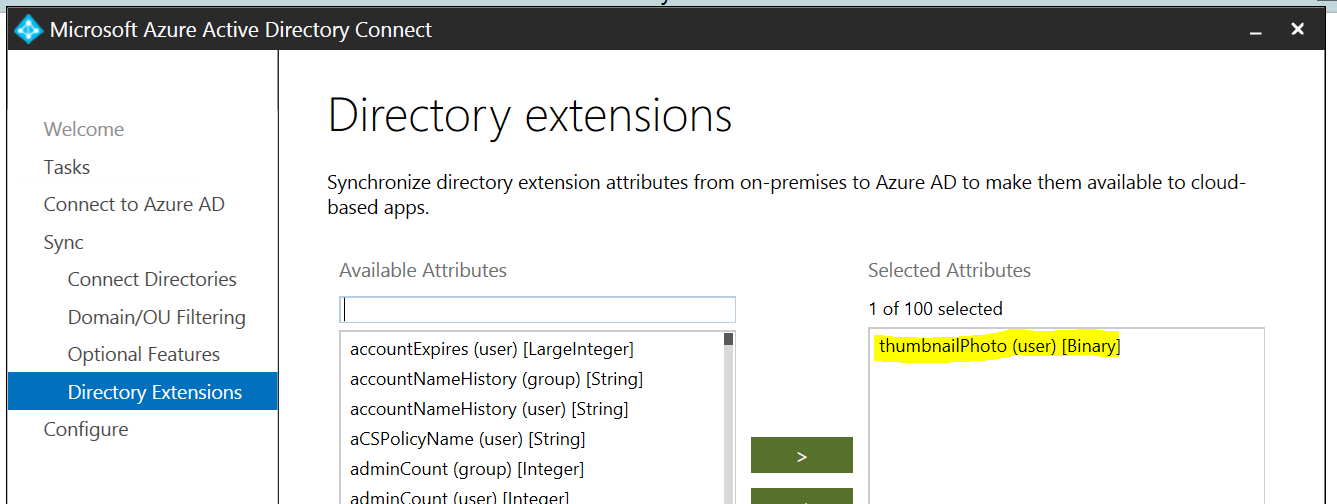
Resolution:
- Re-run the wizard by going to "customize synchronization options" and remove
thumbnailPhotoattribute - Then, go to Sync rules editor and configure the following outbound rule exactly as in the pictures below:
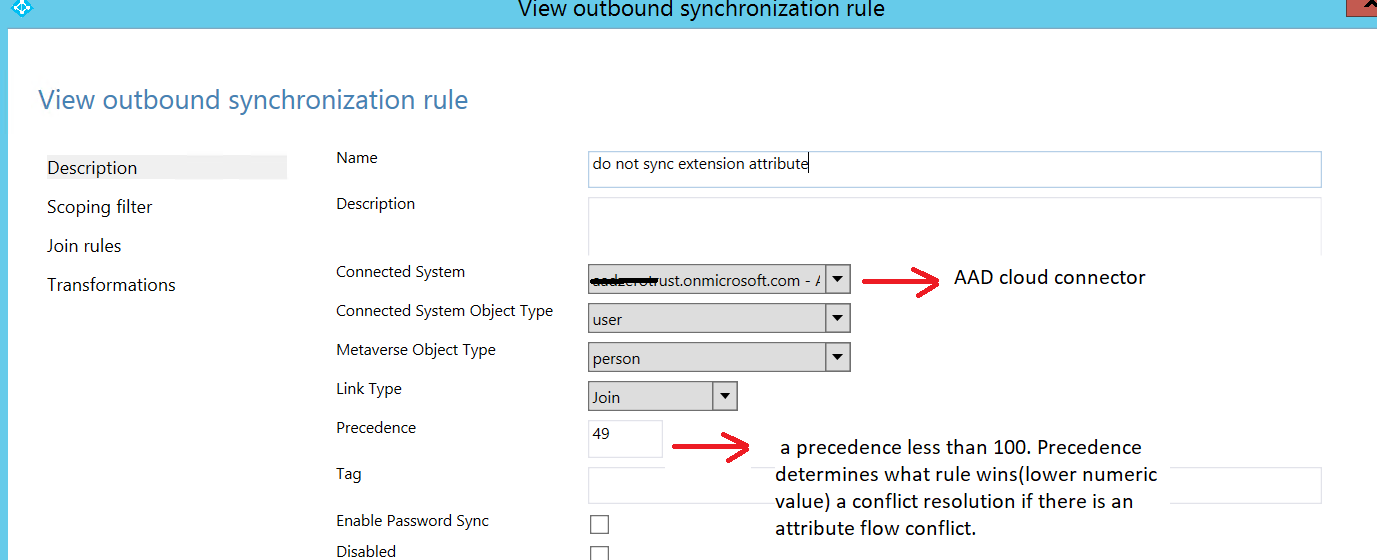
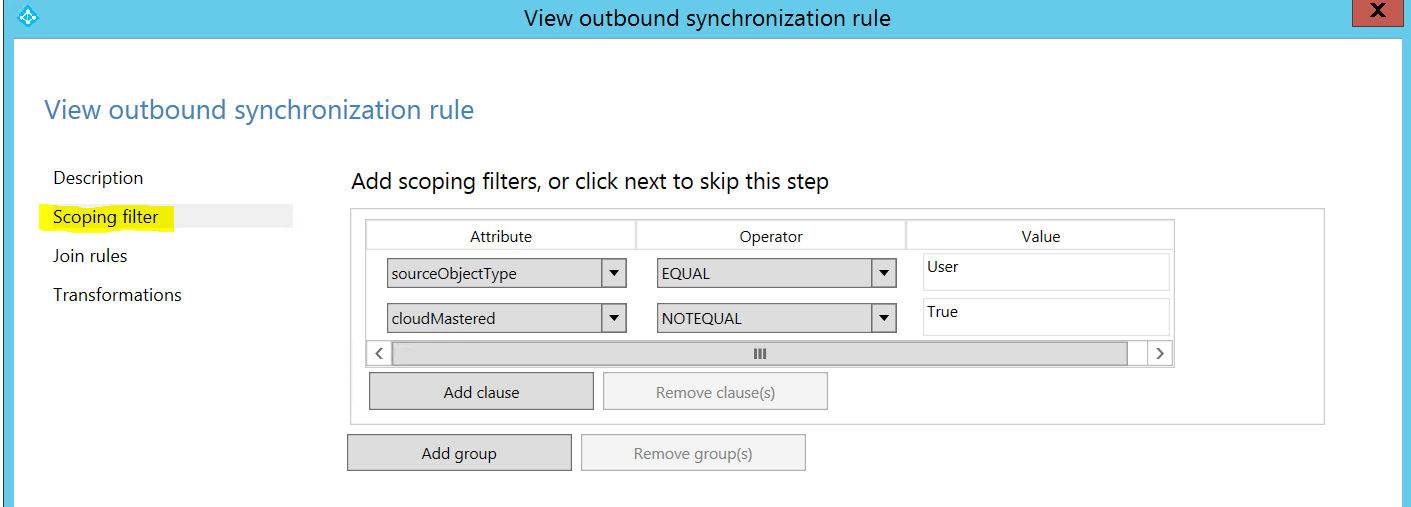
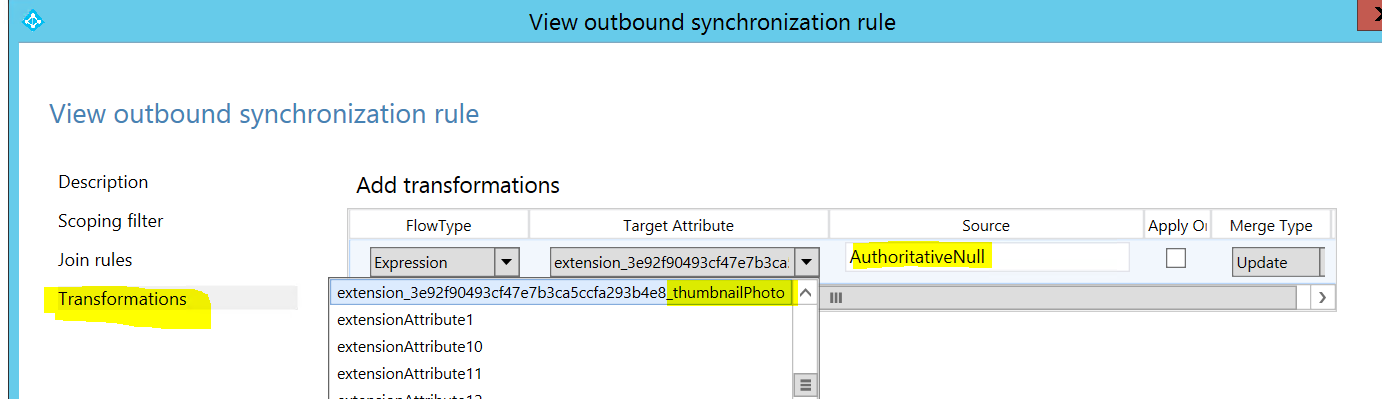
- Run an initial sync through powershell
Start-ADSyncSyncCycle -PolicyType Initial
Once all export errors cleaned up then delete above custom rule which is no longer required.
Please do let me know if you have any queries.
Thanks,
Akshay Kaushik
Please "Accept the answer" (Yes), and share your feedback if the suggestion answers you’re your query. This will help us and others in the community as well.

