I'm currently facing an issue with the logout functionality in my web application. After clicking on the logout button, instead of immediately redirecting to the logout page, I'm being redirected to a Microsoft popup that asks which account to logout. However, I would like to skip this step and have the application directly redirect to the logout page.
I'm currently facing an issue with the logout functionality in my web application. After clicking on the logout button, instead of immediately redirecting to the logout page, I'm being redirected to a Microsoft popup that asks which account to logout. However, I would like to skip this step and have the application directly redirect to the logout page.
I'm currently facing an issue with the logout functionality in my web application. After clicking on the logout button, instead of immediately redirecting to the logout page, I'm being redirected to a Microsoft popup that asks which account to logout. However, I would like to skip this step and have the application directly redirect to the logout page.
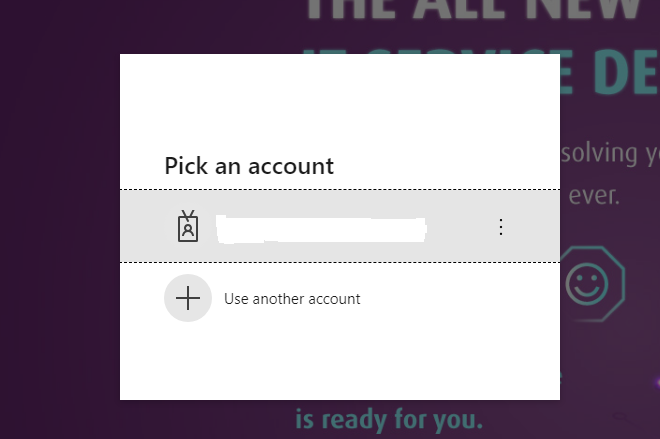
After user clicking logout, it is redirecting to Microsoft page , for single user there is no use to show which page to select as I showed in above image, how can I resolve this issue by not redirecting to Microsoft page ?
This is what I have in my app.module.ts:
MsalModule.forRoot(new PublicClientApplication({
auth: {
clientId: environment.clientId, // This is your client ID
authority: environment.authority, // This is your tenant ID
redirectUri: environment.redirectUri,// This is your redirect URI,
postLogoutRedirectUri: environment.logoutURL
},
cache: {
cacheLocation: 'localStorage',
storeAuthStateInCookie: isIE,
}
}), {
interactionType: InteractionType.Redirect,
authRequest: {
scopes: ['user.read']
}
}, {
interactionType: InteractionType.Redirect, // MSAL Interceptor Configuration
protectedResourceMap: new Map([
['https://graph.microsoft.com/v1.0/me', ['user.read']],
[environment.apiBaseUrl, [environment.apiScope]],
])
}),
Here is my logout function:
this.authService.logoutRedirect({
postLogoutRedirectUri: 'http://localhost:4200/'
});
this.router.navigateByUrl('/sign-in');
}