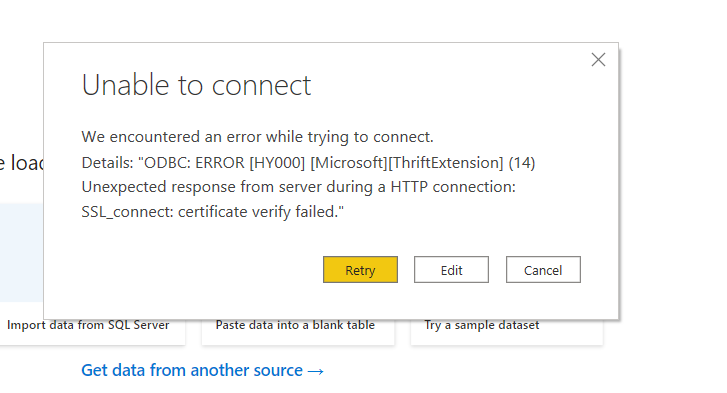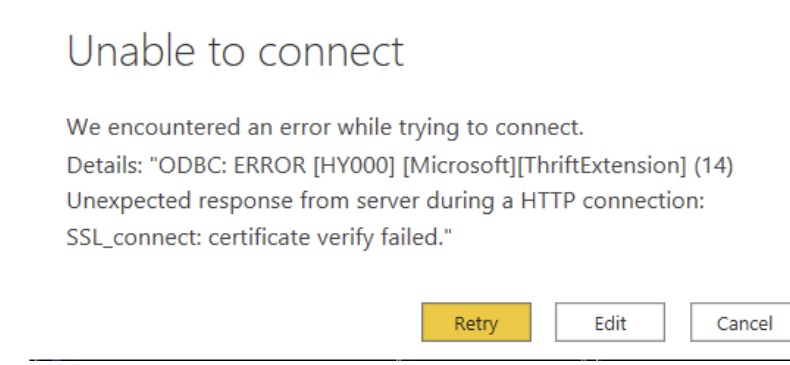I got it to work by enabling SSL, checking "Use Trusted store" and unchecking "Check Certificate Revocation"
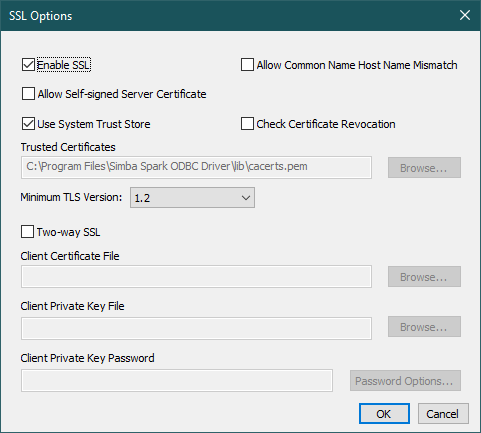
JDBC\ODBC connection to Azure Dataricks fails
Hi,
I referred the following links in net and tried all, but still I am not connecting to Azure Databricks database
https://docs.databricks.com/integrations/bi/power-bi.html
https://docs.databricks.com/integrations/bi/jdbc-odbc-bi.html
https://learn.microsoft.com/en-us/azure/databricks/scenarios/connect-databricks-excel-python-r
https://learn.microsoft.com/en-us/azure/databricks/kb/bi/jdbc-odbc-troubleshooting
https://www.sqlshack.com/connect-azure-databricks-data-to-power-bi-desktop/
https://medium.com/@mauridb/powerbi-and-azure-databricks-193e3dc567a
I am getting the below errors
Trying from DBVisualizer getting the below error
[Simba][SparkJDBCDriver] Communication link failure. Failed to connect to server. Reason: HTTP Response code: 401, Error message: Unknown.
Trying from Postman getting the below error
javax.servlet.ServletException: org.apache.thrift.transport.TTransportException
When testing the ODBC connection during System DSN setup getting the below error
[Simba][ThriftExtension] (14) Unexpected response from server during a HTTP connection: SSL_connect: certificate verify failed.
Trying from MS Power BI getting the below error
"ODBC: ERROR [HY000] [Microsoft][DriverSupport] (1170) Unexpected response received from server. Please ensure the server host and port specified for the connection are correct."
Any help would be appreciated
4 answers
Sort by: Most helpful
-
Venkat Indrakanti 11 Reputation points
2022-05-05T18:25:35.117+00:00 -
Lars Fiedler 6 Reputation points
2022-03-30T15:27:35.753+00:00 These are the instructions that usually work for us:
https://blog.composable.ai/2022/03/30/configuring-databricks-odbc-connection-in-composable/ -
 PRADEEPCHEEKATLA-MSFT 77,751 Reputation points Microsoft Employee
PRADEEPCHEEKATLA-MSFT 77,751 Reputation points Microsoft Employee2020-10-20T07:50:12.363+00:00 Hello @Rajesh ,
Welcome to Microsoft Q&A platform.
Note: JDBC or ODBC driver is not required to install on your local machine.
Make sure you have followed the steps mentioned in the document.
Here are the steps to connect Azure Databricks using Power BI Desktop.
Step 1: Get Azure Databricks connection information.
Go to Clusters => Configuration => Advanced Options => JDBC/ODBC
Copy Server Hostname & HTTP Path.
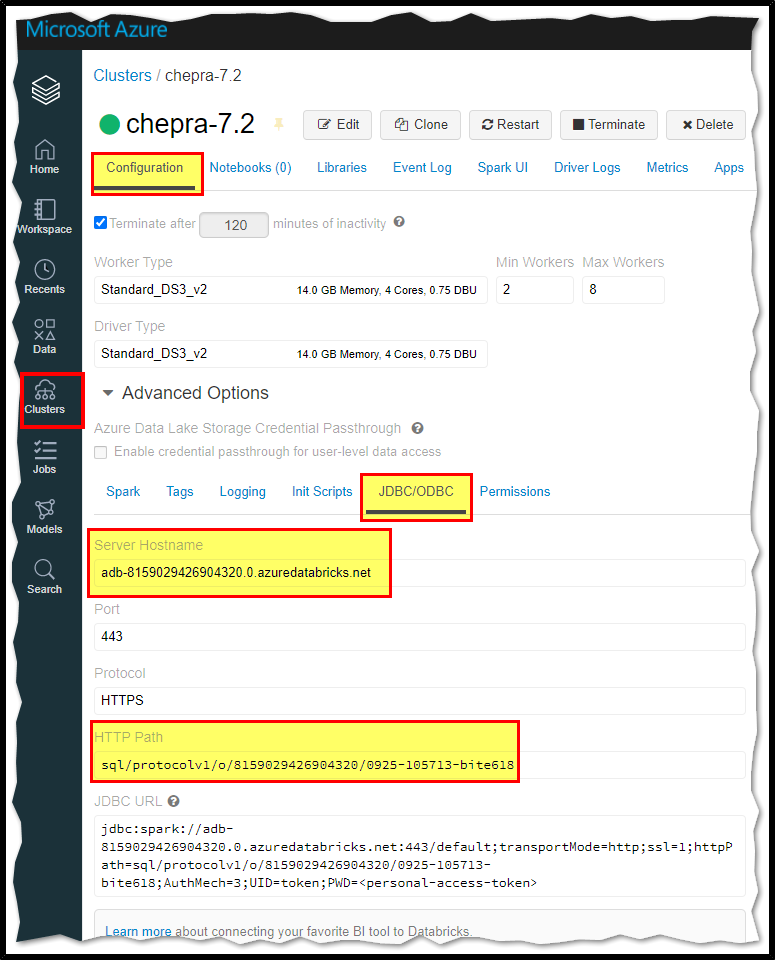
Step 2: Configure Azure Databricks cluster connection in Power BI
- In PowerBI Desktop, go to Get Data > Azure and select the Azure Databricks connector.
- Click Connect.
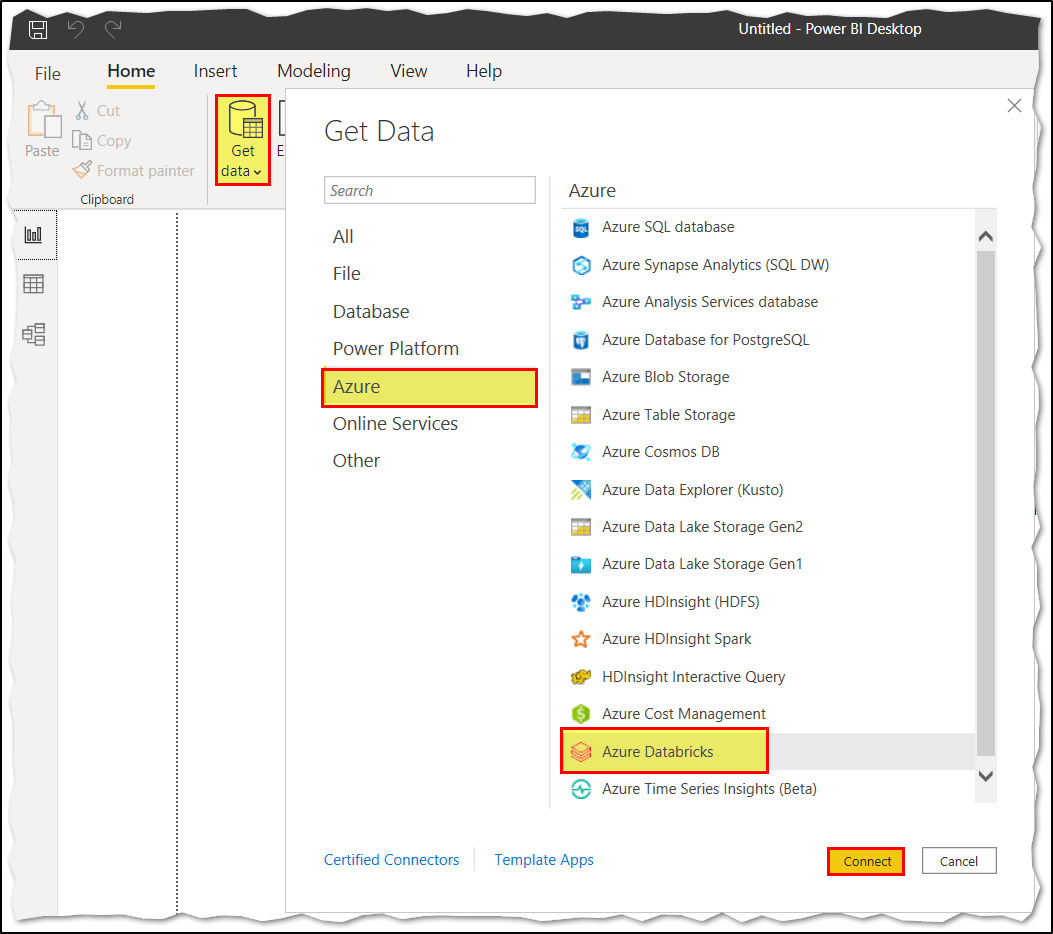
- Paste the Server Hostname and HTTP Path you retrieved in Step 1.
- Select your Data Connectivity mode.
- Click OK.
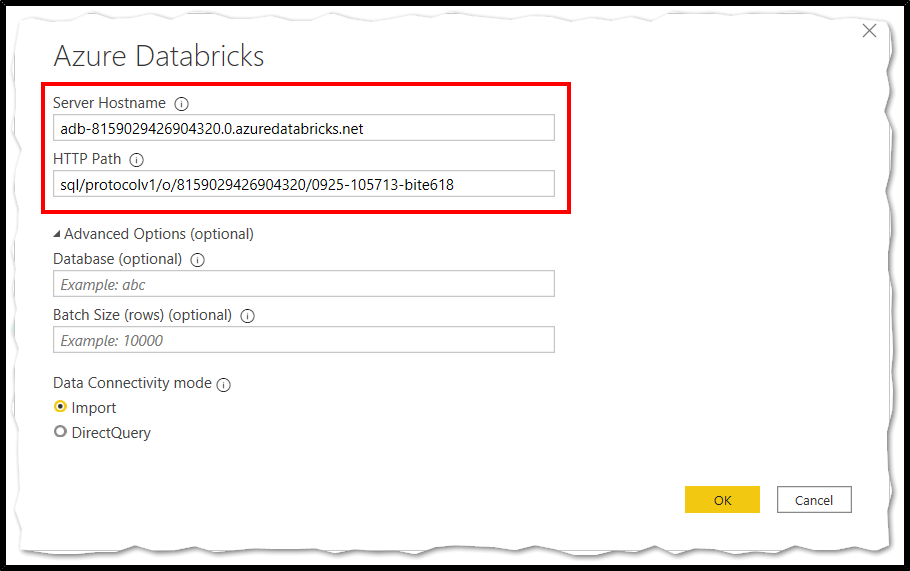
- At the authentication prompt, select the way you want to log in to Azure Databricks:
- Azure Active Directory: Use your Azure account credentials. Click the Sign in button. In the sign-in dialog, enter your Azure account username (email, phone, or Skype).
- Click Connect.
- Select the Azure Databricks data you want to query from the Power BI Navigator
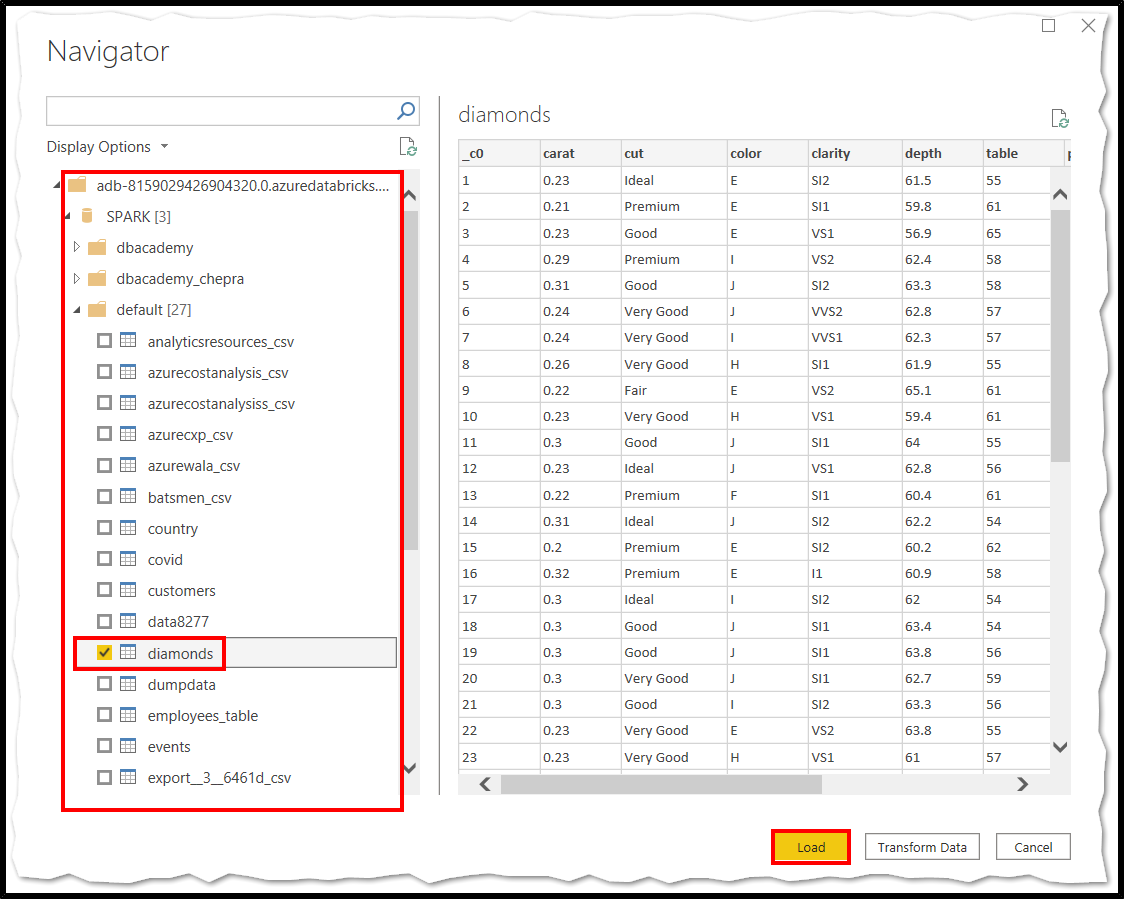
Hope this helps. Do let us know if you any further queries.
------------
- Please accept an answer if correct. Original posters help the community find answers faster by identifying the correct answer. Here is how.
- Want a reminder to come back and check responses? Here is how to subscribe to a notification.
-
Brian McCully 1 Reputation point
2022-02-17T04:46:41.693+00:00 ok everyone, stumbled on the solution in a QuikView solutions page. if using the ODBC connector, click on the SSL button at the bottom right and enable....SUCCESS!.
"ODBC: ERROR [HY000] [Microsoft][ThriftExtension] (14) Unexpected response from server during a HTTP connection: SSL_connect: certificate verify failed.