im using Microsoft OAuth2 to authorize users and obtain access and refresh tokens, in some cases I need the user to logout form the application, I used the redirect URI in the authorization process and it worked fine, and after the user successfully sign in, the popup redirects to the redirect_uri that I've provided, but when I used
`https://login.microsoftonline.com/common/oauth2/v2.0/logout?post_logout_redirect_uri=${encodeURIComponent(logoutRedirectUri)}`
after the user clicks logout I show a popup with the above URL, it only shows the below popup without redirecting whatsoever
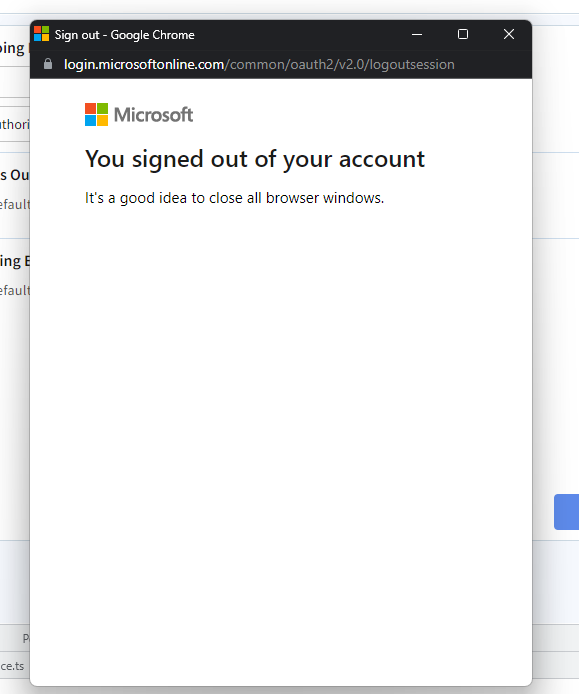
I've made sure that the 'post_logout_redirect_uri' matches one of the redirect URIs that I added to azure, also I made sure that everything is correct, what should I do in order to redirect the user after successfully singing out?

