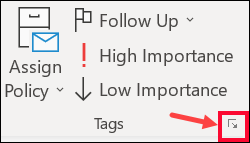Hi @PerserPolis-1732 ,
If I understand correctly, here you have two requirements:
- Send using the email address [@transit.com], but recipients should see that the email was sent from [@transit.com] or [******@transit.com].
For this , I think you can achieve it by delegating the "send as" permission to the [******@transit.com] mailbox.
For details, please refer to: Manage permissions for recipients
- If the recipient replies to the email, it should go to the email account [******@transit.com]
Currently it doesn't seem possible, the mail will still be sent to [******@transit.com or @transit.com]. Unless you would like to forward all incoming mail to [@transit.com or @transit.com] to [@transit.com].
(You can do this by creating mail flow forwarding rules).
Regards
Shaofan
If the answer is helpful, please click "Accept Answer" and kindly upvote it. If you have extra questions about this answer, please click "Comment".
Note: Please follow the steps in our documentation to enable e-mail notifications if you want to receive the related email notification for this thread.