
I opened a Microsoft ticket and after two weeks I have been able to solve it by myself.
I simply ri-set a the homepage of the webapplication:
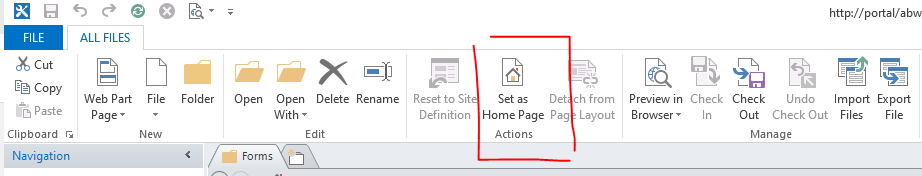
I have no idea what the really problem was, but now it is working again....
This browser is no longer supported.
Upgrade to Microsoft Edge to take advantage of the latest features, security updates, and technical support.
Working on SharePoint 2016 OnPremise and SharePoint Designer.
We have a lot of custom forms (WebPartPages:DataFormWebPart). Until today everything worked fine.
Today I had to edit one of these forms and it ended up to brake the entire Web application:
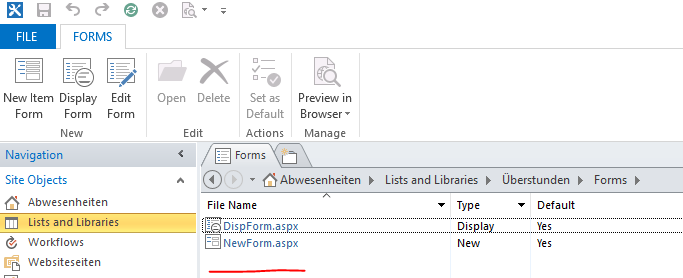
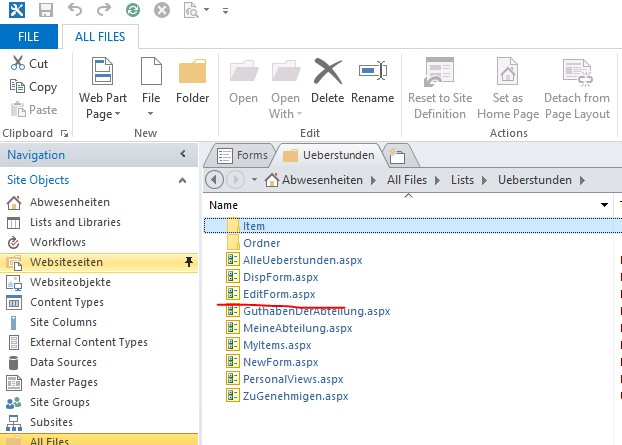
SPException thrown: Message: Das Standardbearbeitungsformular für die Liste 'Überstunden' wurde nicht gefunden.. Stack: translated -> the standardeditform for the list 'Überstunden' has not been found Could not save the list changes to the server 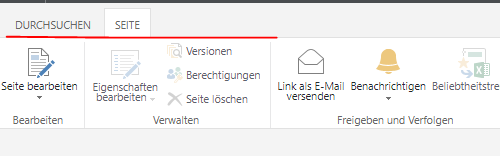
I tried to delete caches, no success.
I have read that the feature to create new forms has been deprecated for SharePoint Online, but I am working on OnPremise. Has it been deprecated also here?
Edit 1:
Edit form has been restored, now it is visible in the forms-list, but there is also missing the ribbon:
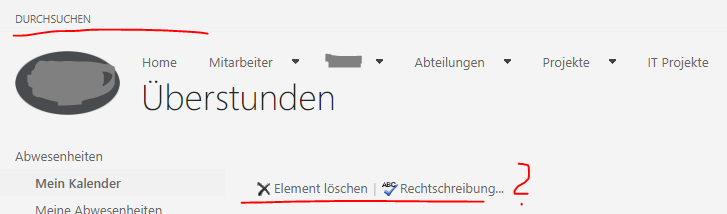
Edit 2:
I tried to diable the Developer Feature as described in many posts, if I checked the status and it is Online, if I try to deactivate it I get the error:
Disable-SPFeature : Feature 'e374875e-06b6-11e0-b0fa-57f5dfd72085' is not activated at this scope.
Edit 3:
I just figured out, that I am not able to add any ListFormWebPart nor DataFormWebPart to any list of this web application.

I opened a Microsoft ticket and after two weeks I have been able to solve it by myself.
I simply ri-set a the homepage of the webapplication:
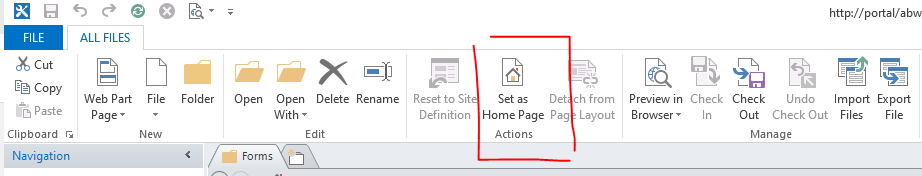
I have no idea what the really problem was, but now it is working again....

can you check what is the full url of EditForm.aspx file which is shown under All Files in SPD (try to right click and check properties)? Does it belong to the same list where EditForm.aspx was accidentally deleted or may be to some other list?
Also did you check in Site settings > Recycle bin - may be EditForm.aspx was moved there? It is quite simple to accidentally remove or move files in SPD since it supports drag and drop. If it is there try to restore it and test again

For Enabling this Customize Form Button on SharePoint List Ribbon
Go to Central Administration–> Upgrade and Migration, Enable Features on Exiting sites, Check this check box “Enable all sites in this installation to use the following set of features:”
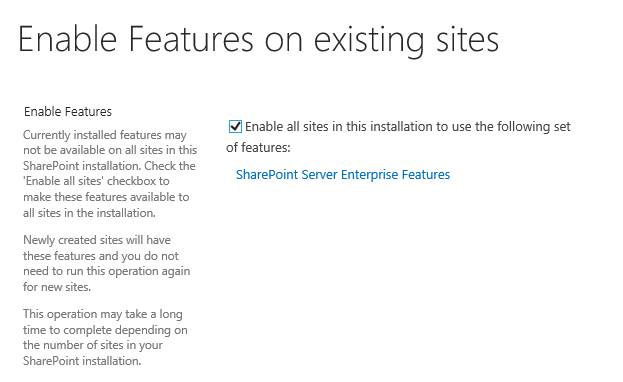
If an Answer is helpful, please click "Accept Answer" and upvote it.
Note: Please follow the steps in our documentation to enable e-mail notifications if you want to receive the related email notification for this thread.