Hi @Vishard Birusingh ,
To add Active Directory user group as login, please go to Security > Logins and right-click New Login.
In the Login - New dialog box, on the General page, click Search... to open the Select User or Group dialog box.
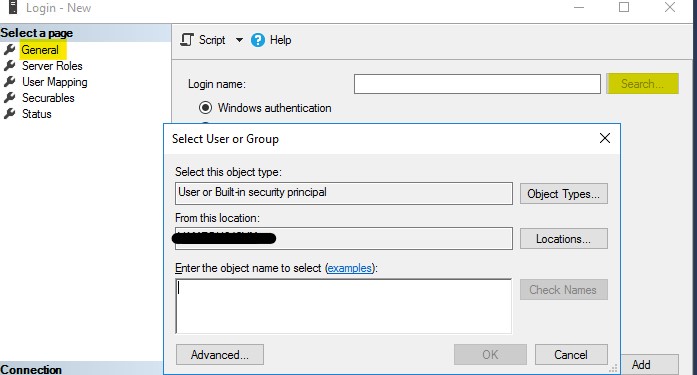
In the Select User or Group dialog box, click Object Types... to open the Object Types dialog box and select Groups, and click OK.
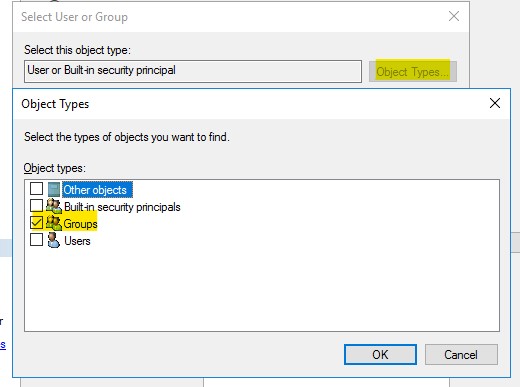
Then you can enter the group name that you want to find under Enter the object name to select (examples).
Please refer to Create a Login which might help.
Best Regards,
Amelia
If the answer is helpful, please click "Accept Answer" and upvote it.
Note: Please follow the steps in our documentation to enable e-mail notifications if you want to receive the related email notification for this thread.
