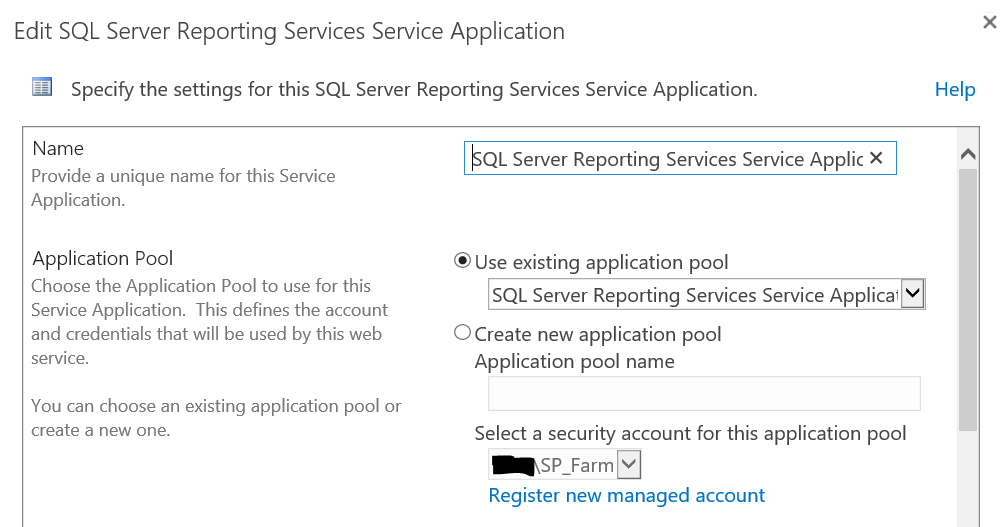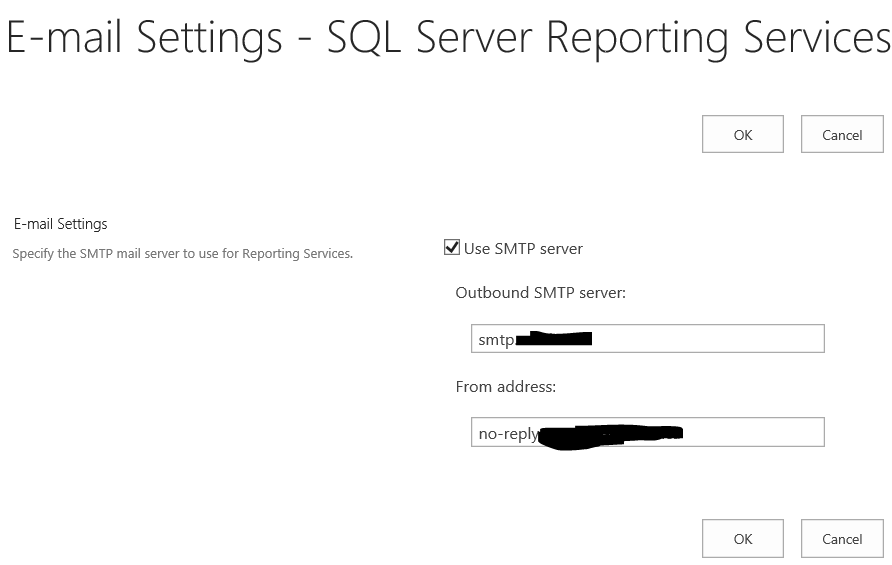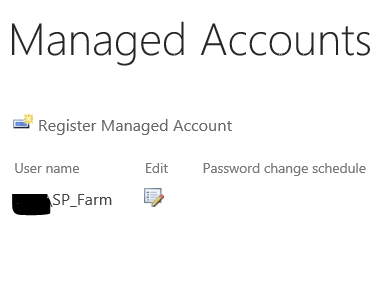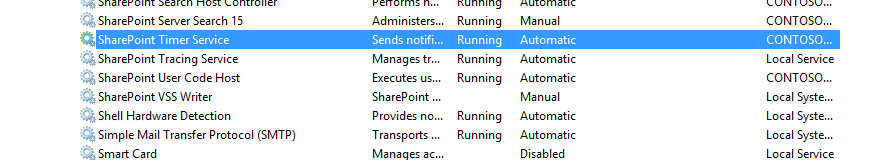Hello,
I am unable to edit e-mails settings for Reporting services service application. Every time I try to modify something under email settings it runs out with below error. I checked the ULS logs but couldn't figure out the issue. ULS logs are also attached. Appreciate your help on this.
Error Msg:
Sorry, something went wrong
The timer job completed, but failed on one or more machines in the farm.
Technical Details
Troubleshoot issues with Microsoft SharePoint Foundation.
Correlation ID: bf46859f-3840-40a0-ea96-213a0c6a5aa8
Date and Time: 10/19/2020 3:04:15 PM
Go back to site
ULS LOGS:
Job 'SQL Server Reporting Services Service Application' failed while running on server SERVERNAME. Error: Some or all identity references could not be translated.. (Correlation=6144859f-387d-40a0-ea96-26edf700a45b)
SPTimerJobAsyncResult '490bc4f9-8aab-4fb5-8428-02ef2925b727': An error occurred while waiting for completion: Microsoft.SharePoint.SPException: The timer job completed, but failed on one or more machines in the farm.
at Microsoft.SharePoint.Administration.SPJobDefinition.WaitForCompletion(TimeSpan timeout)
at Microsoft.SharePoint.Administration.SPTimerJobAsyncResult.WaitForCompletion(Object state)
Error occurred while provisioning instances for ReportingWebServiceApplication with Id '83530131-6e90-4e26-8e26-d115cc2e3a2e': Microsoft.SharePoint.SPException: The timer job completed, but failed on one or more machines in the farm.
at Microsoft.SharePoint.Administration.SPTimerJobAsyncResult.End()
at Microsoft.SharePoint.Administration.SPServiceApplication.ProvisionInstances()
at Microsoft.ReportingServices.SharePoint.SharedService.Service.ReportingWebServiceApplication.ProvisionInstances()