Hi,
Thank you for posting in Microsoft Q&A forum.
Per my experience, yes, we can display notifications multiple times for required applications. Please check the following settings:
1,When we deploy an application as required with a deadline in the future, on the User Experience page of the Deploy Software Wizard, select the following user notification options:
Display in Software Center and show all notifications.
When software changes are required, show a dialog window to the user instead of a toast notification.
2,Under Administrator\Client settings\Computer agent\User notifications for required deployments, the default settings as below:
Deployment deadline greater than 24 hours, remind user every 48 (hours).
Deployment deadline less than 24 hours, remind user every 2 (hours).
Deployment deadline less than 1 hour, remind user every 15 (minutes).
For more information, please refer to the official article: User notifications
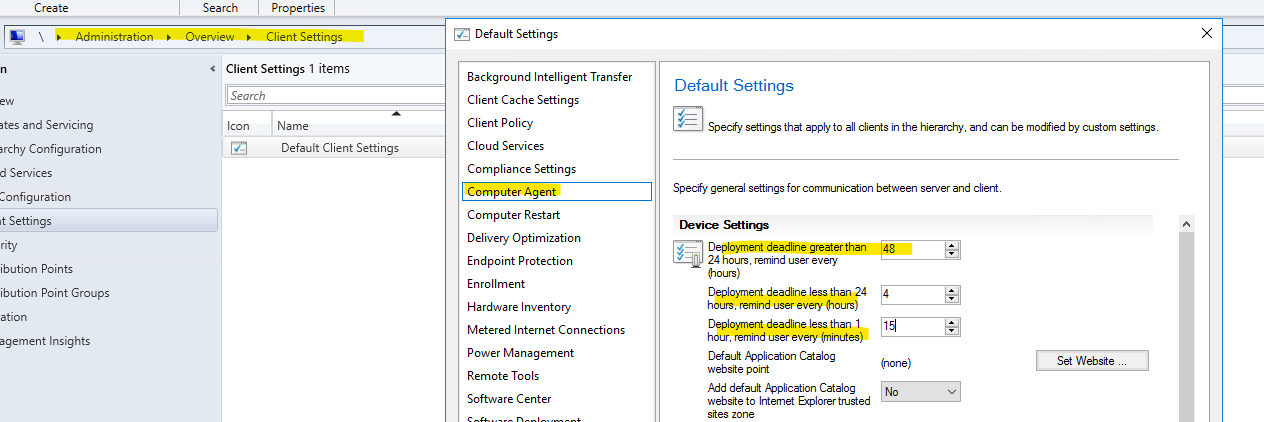
Thanks for your time. Have a nice day!
Best regards,
Simon
If the response is helpful, please click "Accept Answer" and upvote it.
Note: Please follow the steps in our documentation to enable e-mail notifications if you want to receive the related email notification for this thread.
