Hi @CWT ,
You could run the command line in the article you provided to move the public folder mailbox from Exchange 2016 to another Exchange 2016. But their functions are somewhat different.
In addition, the specific time required for the move is determined by the size and number of the public folder mailbox you move. During the move, the Public folder will be unavailable for a short time, so it is recommended that you move it when no one is using it.
1.If you run the following command, will move all public folder mailboxes on the specific Exchange server to target database at once.
Get-Mailbox -PublicFolder -Server <> | New-MoveRequest -TargetDatabase <>
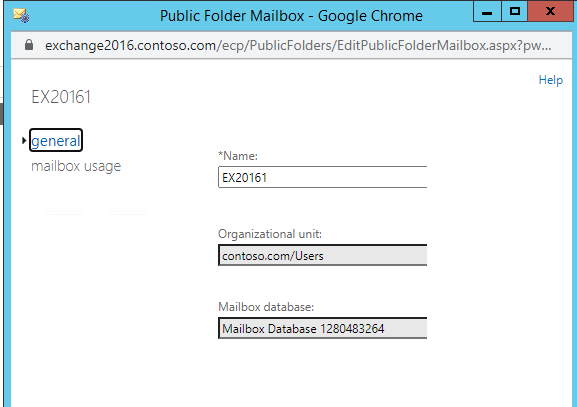
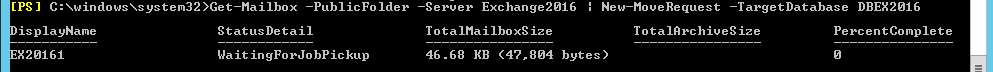
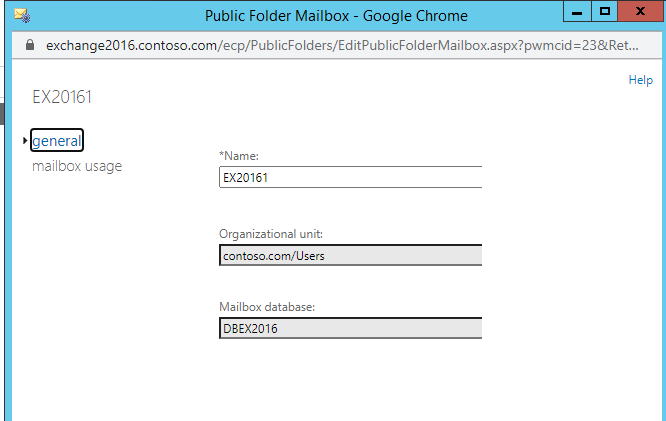
2.If you run the following command, will move the specific public folder mailbox to target database.
New-MoveRequest "<>" -TargetDatabase <>
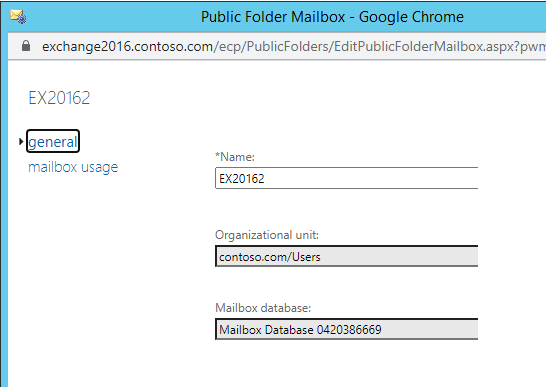
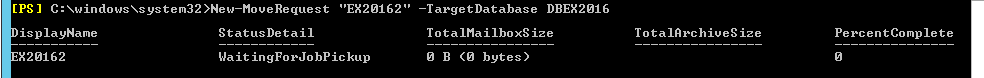
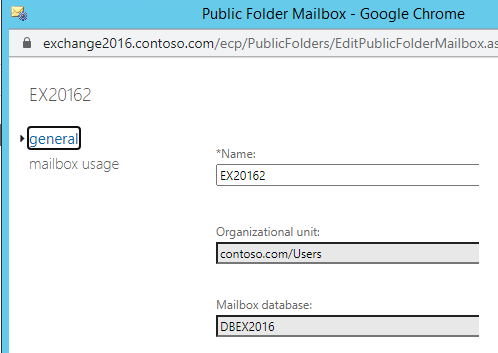
If the response is helpful, please click "Accept Answer" and upvote it.
Note: Please follow the steps in our documentation to enable e-mail notifications if you want to receive the related email notification for this thread.