Hi @charles goodall ,
What's the type of your account(POP, IMAP, Exchange)?
The strange thing is some messages disappear and some do not.
Could you search out these messages through typing any specific characters in your Outlook client?
Are there any similarities in these disappeared messages(such as the received time, same sender or other similarities)?
For IMAP or Exchange account, if the messages in other folder also disappeared and all the disappeared messages are received in the early time, your issue may be related to the time of Mail to keep offline. Please try to change your account setting and restart your client to check if the issue has any difference(File>Account Settings>Account Settings>choose your account>change>drag the time to All).

If the issue still exists or you are using POP account, in the point of Outlook client, the filter in view settings may cause the messages disappear, it's suggested to check your view setting(choose the Inbox>View>view settings>Filter), clear all filter and reset the view to test.
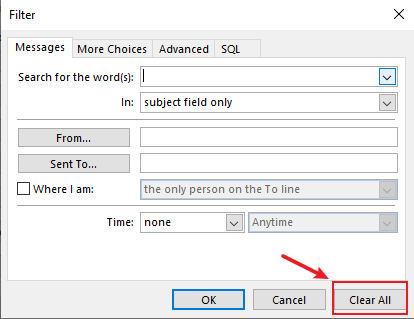
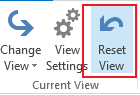
If that's also invalid, considering the synchronize error between client and server may cause your issue, it's suggested to recreate a new profile and re-add your account to check(Control Panel>Mail>Show profiles>Add>type a profile name>re-add your account).
Update:
Due to these messages are still in your web mail, the issue may be related to your Outlook client itself.
As far as reaching out to them, I can not find them anywhere, they are just gone.
Does it mean that you have tried to search these message in the search filed, but outlook display "No result" ?
If so, as I know, the filter and view settings in Outlook may cause we couldn't view and search any messages, so please first check it, then clear all filter and view setting mentioned above to test.
If that's also invalid, I'm afraid that the issue is caused by your corrupted local file, please troubleshoot it by the steps below.
- Corrupted data file may cause this issue, it's suggested to repair your data file to check if the issue has any difference.
- Corrupted send/receive file may also cause it, please try to rename your send/receive file(.srs) and restart your Outlook to test (Location:C:\Users\Username\AppData\Roaming\Microsoft\Outlook).
- If the issue still exists, it may be related to the corrupted profile, please recreate a new profile and readd your account to check(Control Panel>Mail>Show profiles>Add>type a profile name>re-add your account).
Hope that would be helpful to you.
If the response is helpful, please click "Accept Answer" and upvote it.
Note: Please follow the steps in our documentation to enable e-mail notifications if you want to receive the related email notification for this thread.