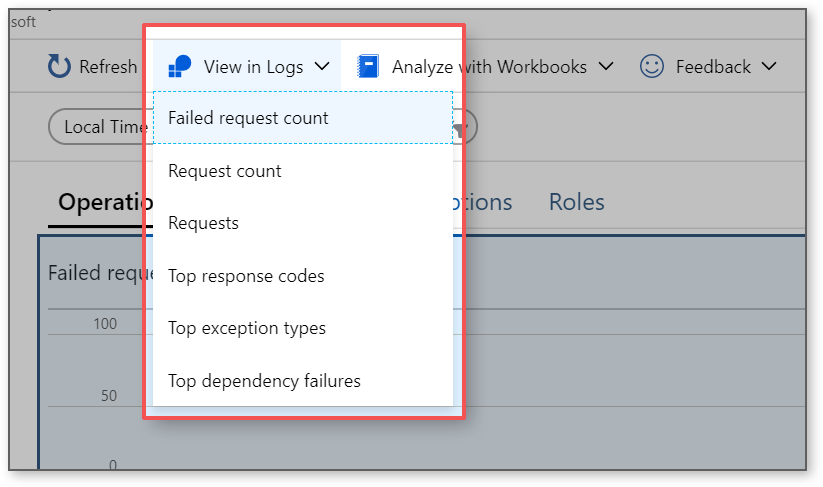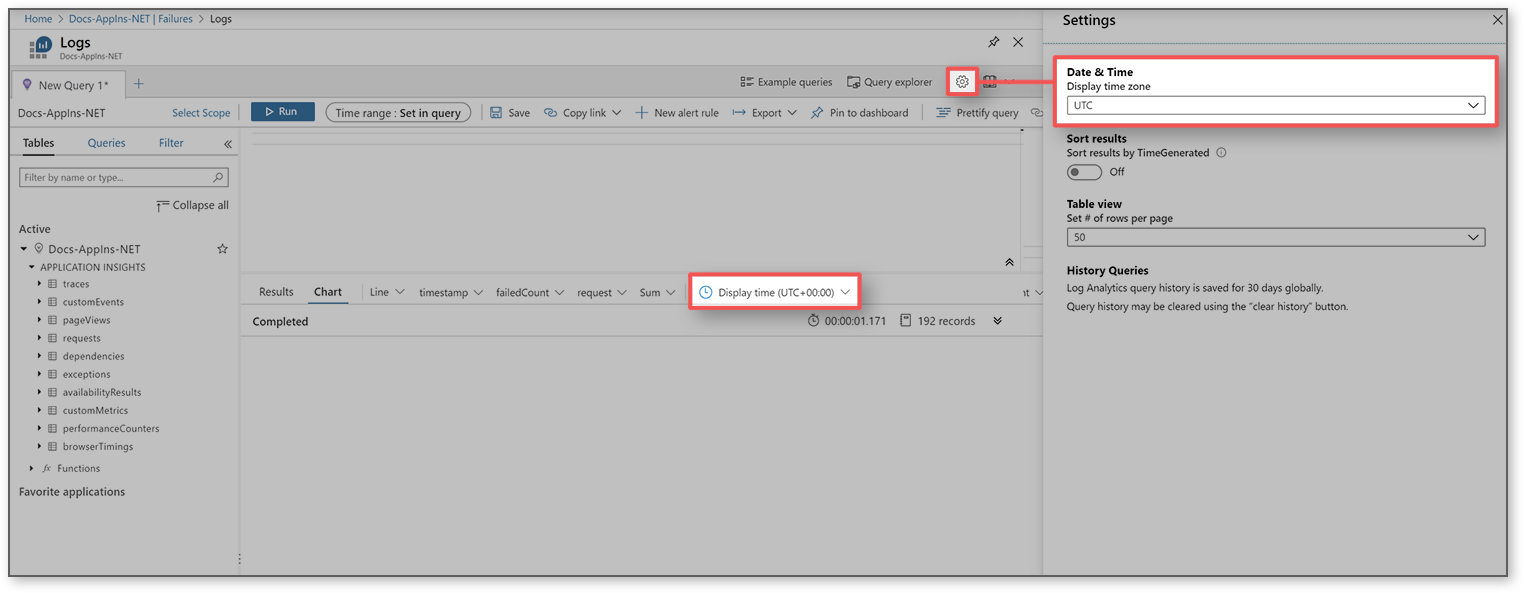Hi
I identified that local time is the same of the hour of the computer..
In my case I am in the time zone: SA Pacific Standard Time
This browser is no longer supported.
Upgrade to Microsoft Edge to take advantage of the latest features, security updates, and technical support.
Hi
I see the filters in app insights are in local time...
Where is this hour setup?
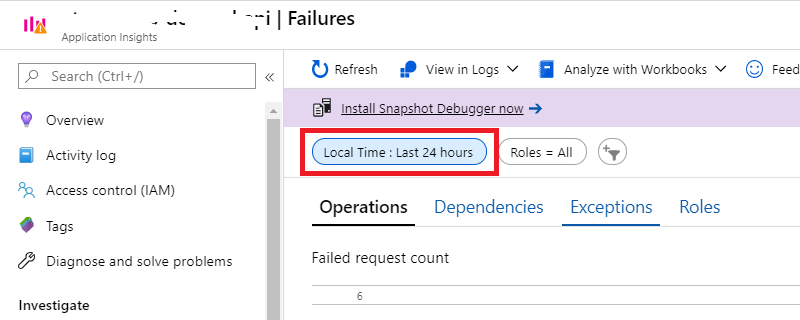
Hi
I identified that local time is the same of the hour of the computer..
In my case I am in the time zone: SA Pacific Standard Time
There was a lot of interest in being able to use local time and as a result, you'll see local time used in the default queries in some areas such as Investigate (Search, Availability, Failures, Performance).
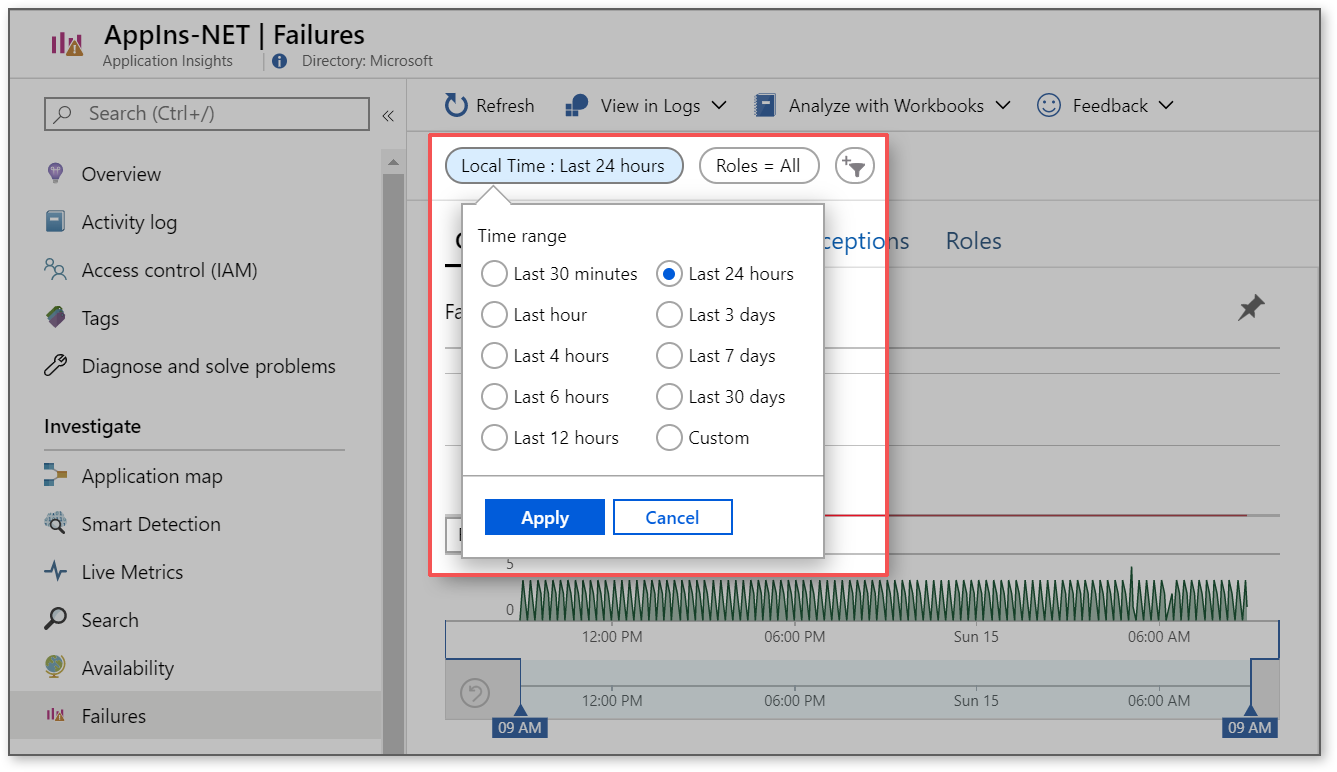
In other areas such as Monitoring > Metrics, you are given a choice in the UI.
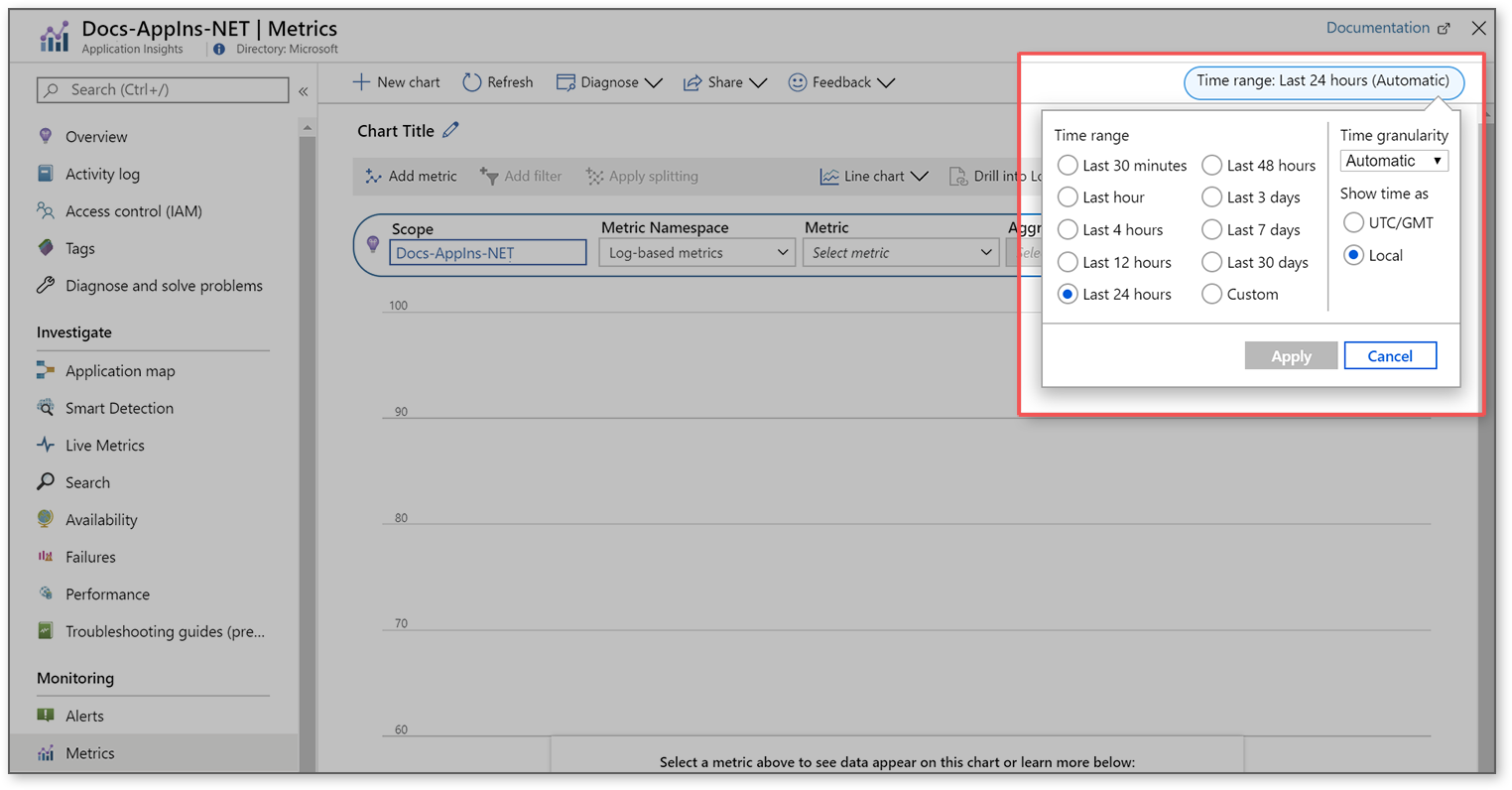
When executing your own queries (which you can launch by using View in Logs from areas like Failures), there are two options for customizing how you want your time displayed.