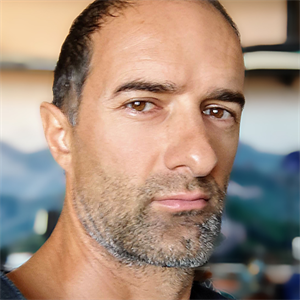When you restore a database, you can opt to only restore certain files or filegroups. You can restore a filegroup, apply logs, then apply the last log WITH RECOVERY, so that the database is partly accessible. That is, you will not be able to access tables on the filegroups you have not restored, and there can be issues if there are indexes on the non-restored filegroup as well.
Thus, in your case, you should be able to restore only the PRIMARY filegroup and bring it online. The filestream data is its own filegroup, so it is not included. But since filestream table itself, is located in this filegroup, I guess you should be able to access the other column in this table.
I need to add the caveat that I have not actually tested this.