Hi,
I have a library on Sharepoint Online site with access limited to a small group of person.
I create "anyone" link to content and post these link where needed. This gives me some kind of control on who can access content.
Today I realized that SharePoint let user see all public content of the folder (and parent folder) where the shared file is located.
So when sharing file "Explorer le ruban", the header shows the location of the file, and let the user open the folder.
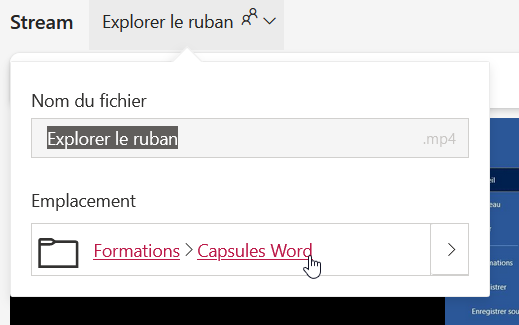
After opening the folder, all files with public link are displayed :
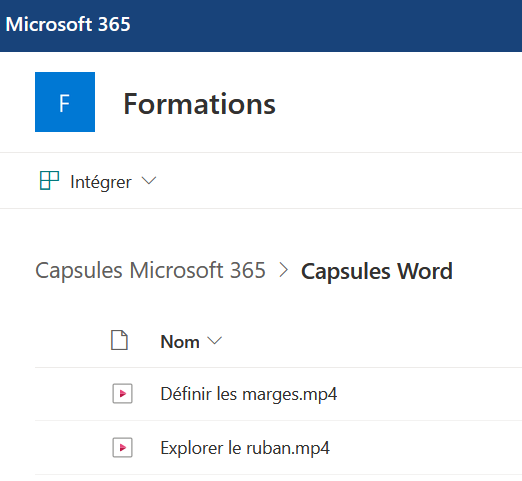
I don't want this to happen since the link to other files might have been shared with another group of user.
I know that anyone link let anybody with the link see the content. However there is a huge difference in using an anyone link that you found, and beeing able to browse all files. I might have created an anyone link for a file but never share it, and the file will be accessible in the folder.
Thanks in advance for you help
