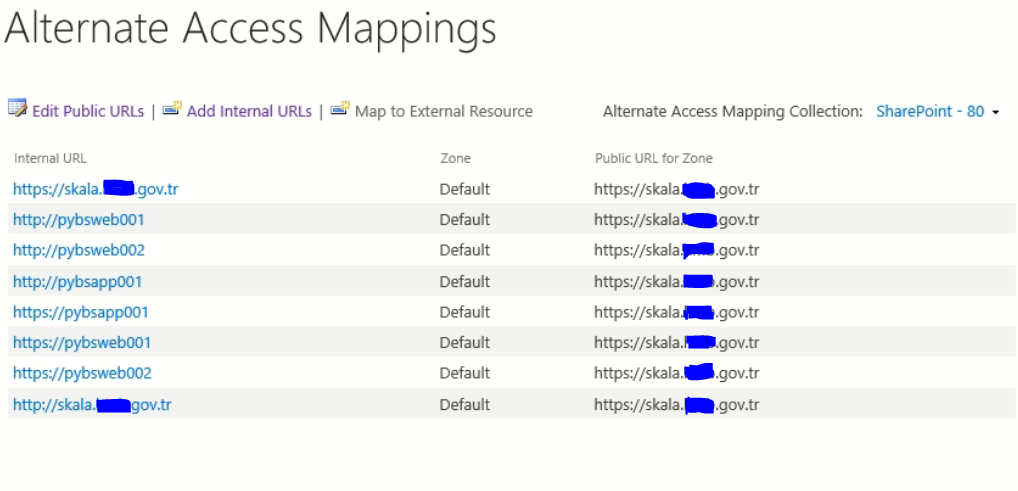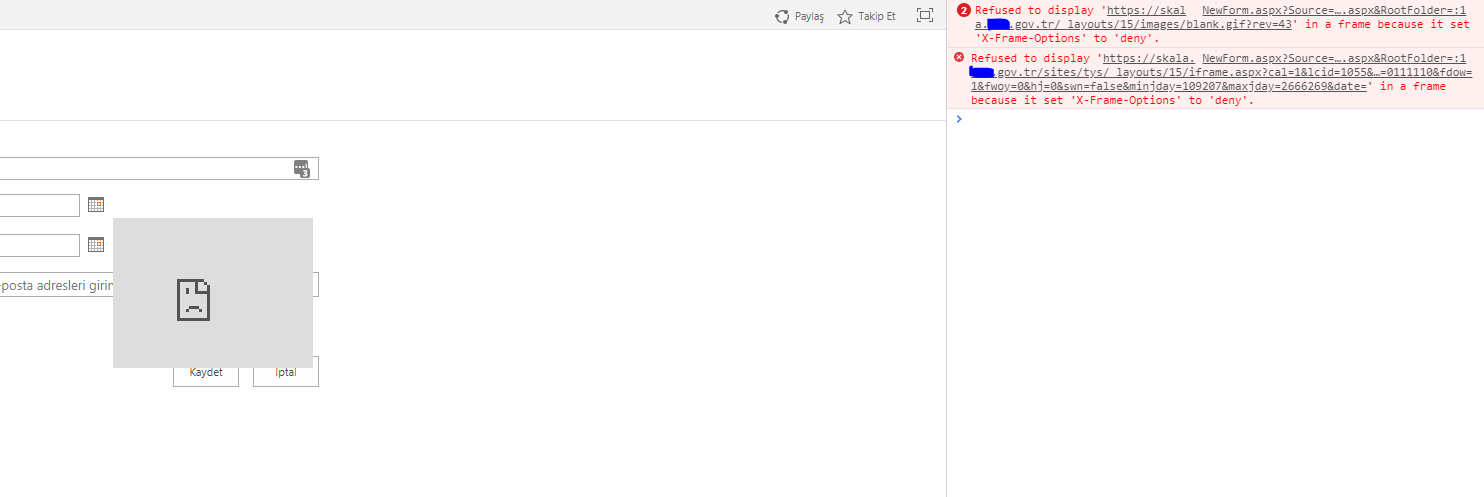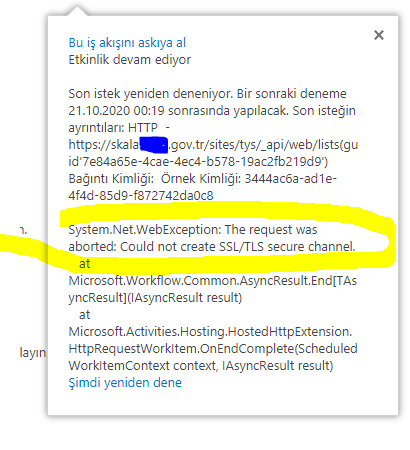We have solved the Calendar X-frame error. It appeared that there was a specific setting to deny x-frame through f5. So we got that fixed.
But things get weird when it comes to workflow error.
I have a seperate sharepoint 2016 farm where we have ssl offloading, AAM set up the same way and workflow is able work fine. But in this farm which is sharepoint server 2019 workflow insists on using SSL between f5 and sharepoint servers. As its not set up that way workflow fails.
How can i make sharepoint workflow use http between f5 and sharepoint servers?
edit: the only way so far to get it working was, change AAM to use one front end server fqdn as public url. Publish workflow. Change back to above setup for f5 ssl loadbalancing. If i do it this way, it will use the wfe fqdn in workflow and work fine. BUT if i want to change anything in workflow and publish again it goes back up using SSL again and fails.
Does this mean F5 SSL Offloading is not supported in SharePoint 2019?