Hello @Zuobiao ZB6 Wang
There many methods to repair your VM, one of them is to use Azure serial console:
Restart the VM by using the Azure serial console.
- Select the shutdown button at the top of the serial console window.
- Select the Restart VM (Hard) option.
Once the serial console connection resumes, you'll see a countdown counter at the left top corner of the serial console window. Press the ESCAPE key to interrupt your VM at the GRUB menu.
Press the down arrow key to select any previous kernel version.
[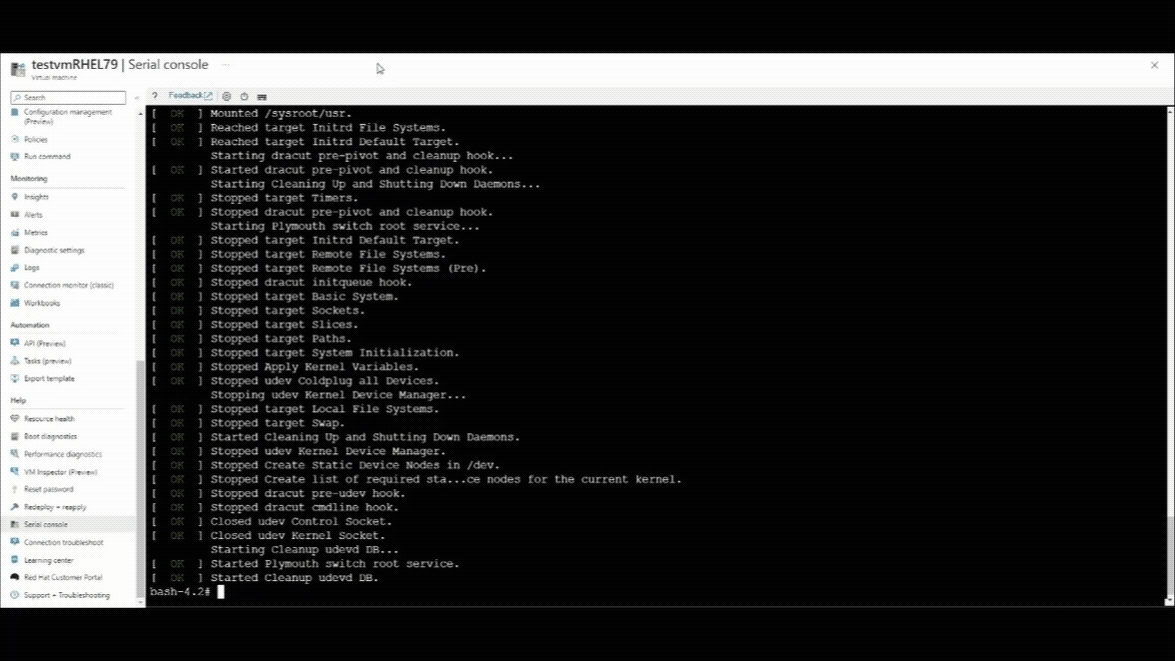
Change the GRUB_DEFAULT variable in the /etc/default/grub file as instructed in Change default kernel version manually. This is a persistent change.
https://learn.microsoft.com/en-us/troubleshoot/azure/virtual-machines/kernel-related-boot-issues
https://learn.microsoft.com/en-us/troubleshoot/azure/virtual-machines/serial-console-grub-proactive-configuration

