Following the documentation here:
https://learn.microsoft.com/en-us/rest/api/synapse/data-plane/pipeline-run/query-pipeline-runs-by-workspace
Is always returning empty response
I send this json
{
"url": "https://{endpoint-name}.dev.azuresynapse.net/queryPipelineRuns?api-version=2020-12-01",
"connectVia": {
"referenceName": "AutoResolveIntegrationRuntime",
"type": "IntegrationRuntimeReference"
},
"method": "POST",
"headers": {
"Content-type": "application/json"
},
"body": "{ \n \"lastUpdatedAfter\": \"2023-06-28T00:00:00.3345758Z\", \n \"lastUpdatedBefore\": \"2023-06-28T11:37:16.3686473Z\" \n} ",
"authentication": {
"type": "MSI",
"resource": "https://dev.azuresynapse.net/"
}
}
get
{
"value": [],
"ADFWebActivityResponseHeaders": {
"Strict-Transport-Security": "max-age=31536000; includeSubDomains",
"x-ms-correlation-request-id": "db847fb8-3aa2-429f-ad83-0372945f4aef",
"x-ms-request-id": "555ede0c-7b64-4ebb-b874-4655baad1cc6",
"Date": "Thu, 29 Jun 2023 15:19:16 GMT",
"Server": "Kestrel;Microsoft-HTTPAPI/2.0",
"Content-Length": "17",
"Content-Type": "application/json; charset=utf-8"
},
"effectiveIntegrationRuntime": "AutoResolveIntegrationRuntime (West US 2)",
"executionDuration": 0,
"durationInQueue": {
"integrationRuntimeQueue": 0
},
"billingReference": {
"activityType": "ExternalActivity",
"billableDuration": [
{
"meterType": "AzureIR",
"duration": 0.016666666666666666,
"unit": "Hours"
}
]
}
}
value[] showing empty reponse while in the pipeline runs I get:
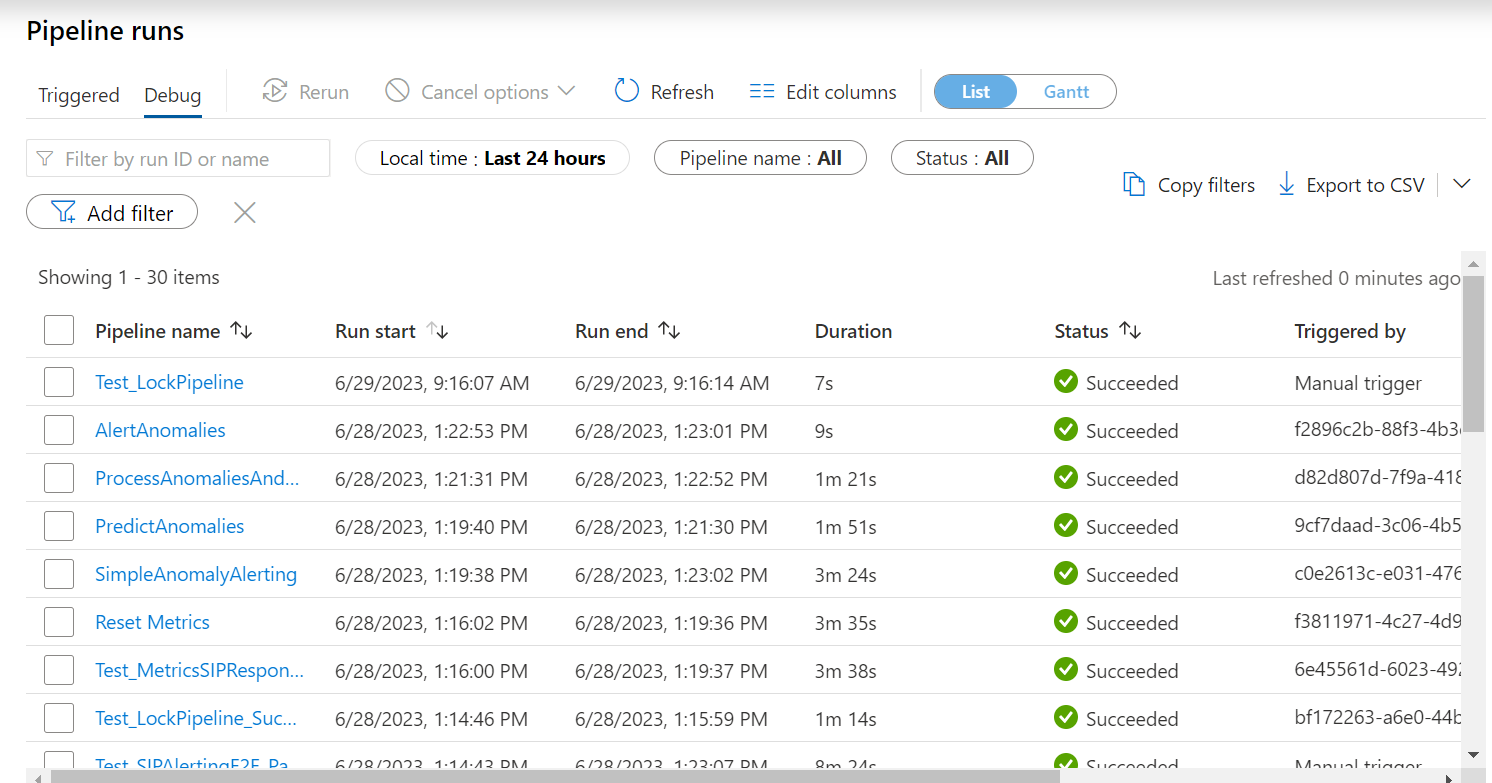
The pipelines were published and executed at the same time in order to get the Running pipelines
These are the filter with which I'm testing
{ "lastUpdatedAfter": "@{adddays(utcnow(),int(pipeline().parameters.QueryRunDays))}", "lastUpdatedBefore": "@{utcnow()}", "filters": [ { "operand": "PipelineName", "operator": "Equals", "values": [ "@{pipeline().parameters.PipelineName}" ] }, { "operand": "Status", "operator": "In", "values": [ "InProgress", "Queued" ] } ] }
QueryRunDays=-1
PipelineName=examplepipeline
ant my task looks like this
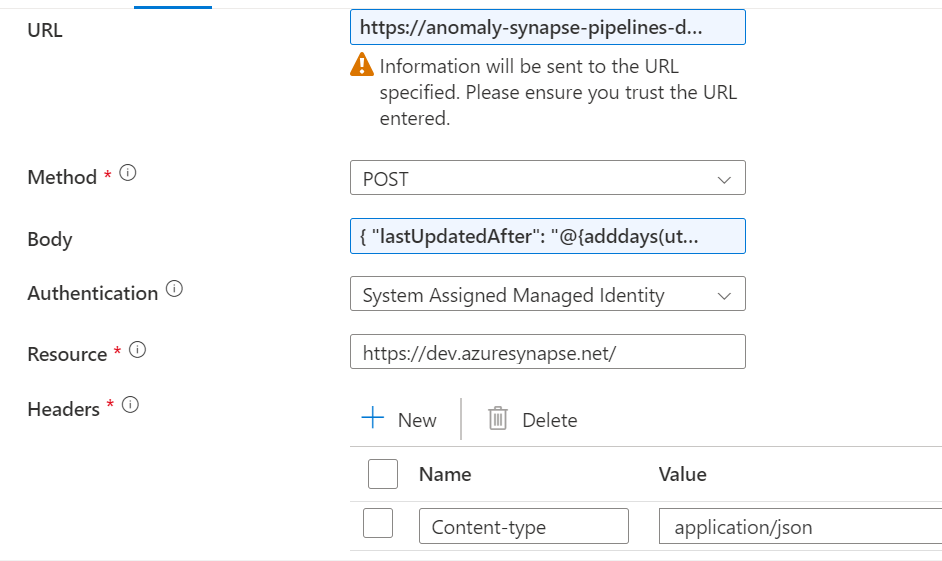
Can I get some help to check this in order to get correct data from the api call
