
Hi @Australia ,
The Flow will trigger when an item is created in a particular list.
The first action would be get the attachments from a particular item submitted.
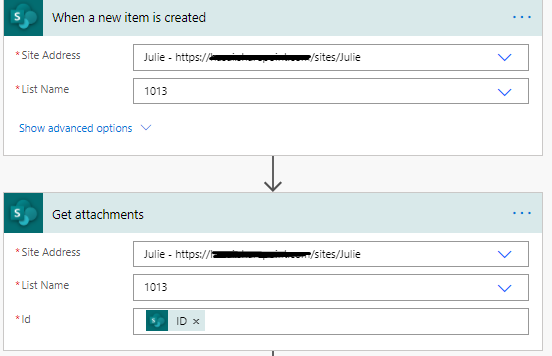
Next, we get file contents using the file identifier "id" which obtained from ‘Get attachments’ action.
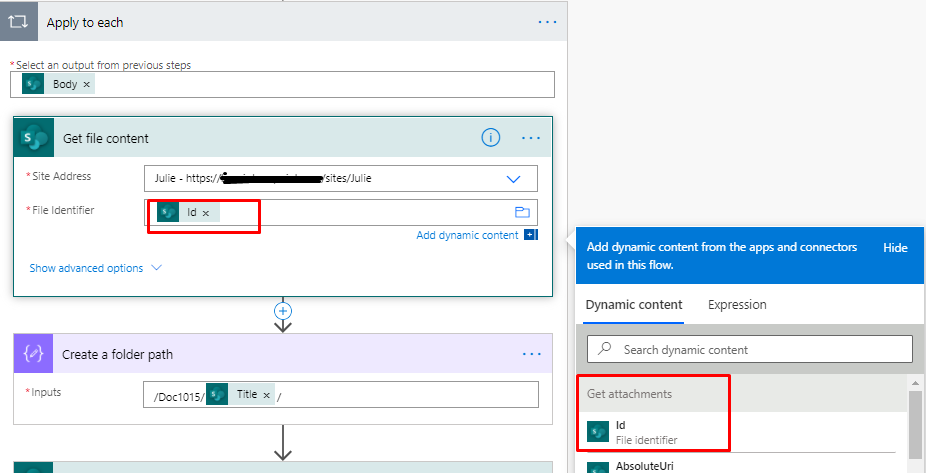
Meanwhile, use the Compose action to create a relative path using Title from the item created action.
(In this case the title value looks like this: Case 1 John Smith - 20.10.2020, this will also skip creating a folder if the same folder name already exists)
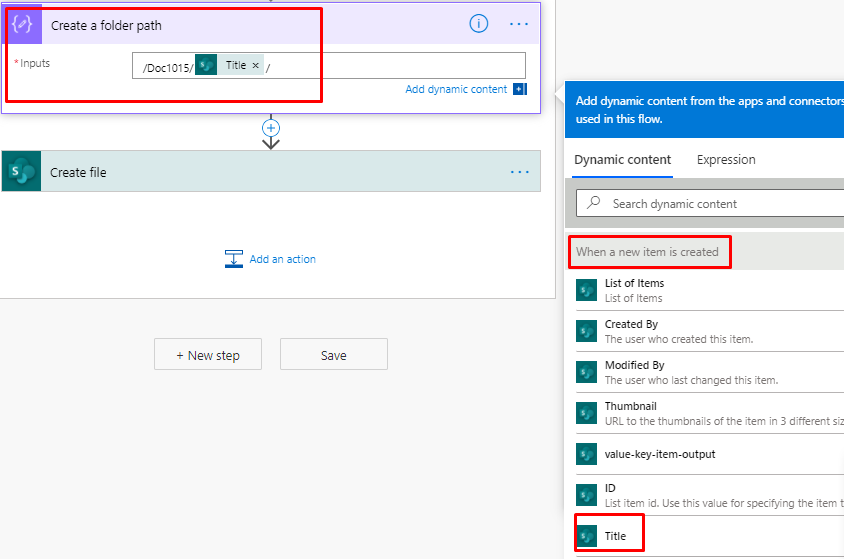
Lastly, create the files in the particular folder created above, If the name of the new attachment is the same as a file name in the current folder, the error "A file with the name xxx already exists" will occur, in order to avoid the error, using the unique item id --- Attachments Display name as the new file name:
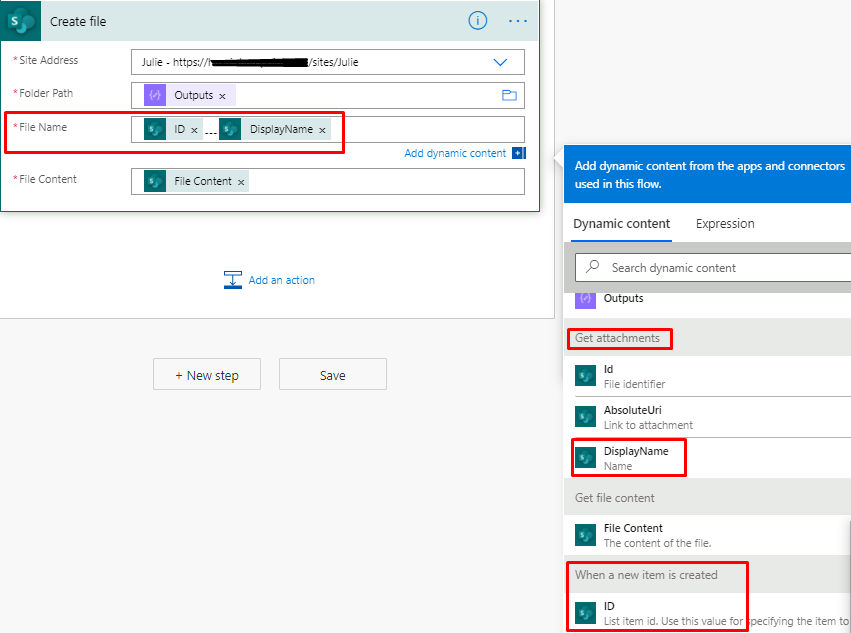
If an Answer is helpful, please click "Accept Answer" and upvote it.
Note: Please follow the steps in our documentation to enable e-mail notifications if you want to receive the related email notification for this thread.




