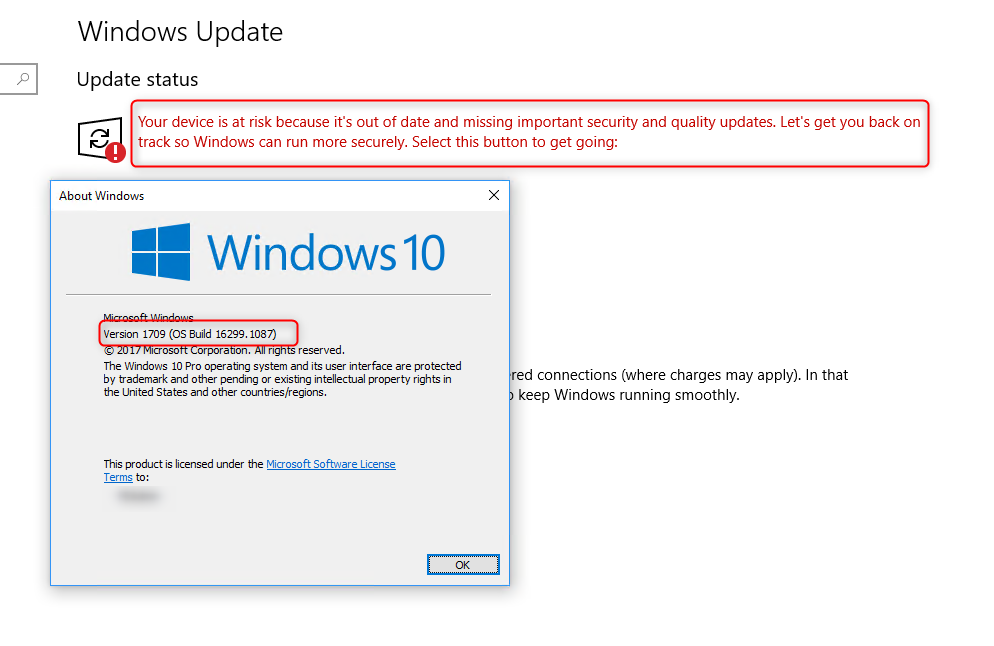@Federico Coppola
Hi,
Version 1709 is too old, it lacks critical security and quality updates.
The fastest way to get the upgrade is through Media creation tool or ISO file.
Please download Media Creation Tool from the link below and select Upgrade this PC at the first screen:
https://www.microsoft.com/en-us/software-download/windows10
choose Download Tool Now, then open the tool and choose Upgrade This PC Now. This saves your files, apps and most settings in place, is the most stable method to change versions, brings your Updates current, resolves most problems.
Hope above information can help you.
============================================
If the Answer is helpful, please click "Accept Answer" and upvote it.
Note: Please follow the steps in our documentation to enable e-mail notifications if you want to receive the related email notification for this thread.