
it works , added after adding records on table
$('.odd').hide()
This browser is no longer supported.
Upgrade to Microsoft Edge to take advantage of the latest features, security updates, and technical support.
Greetings,
Problem: using Sharepoint 2016 ( on prem ) using json binding data into table
table showing message ,"
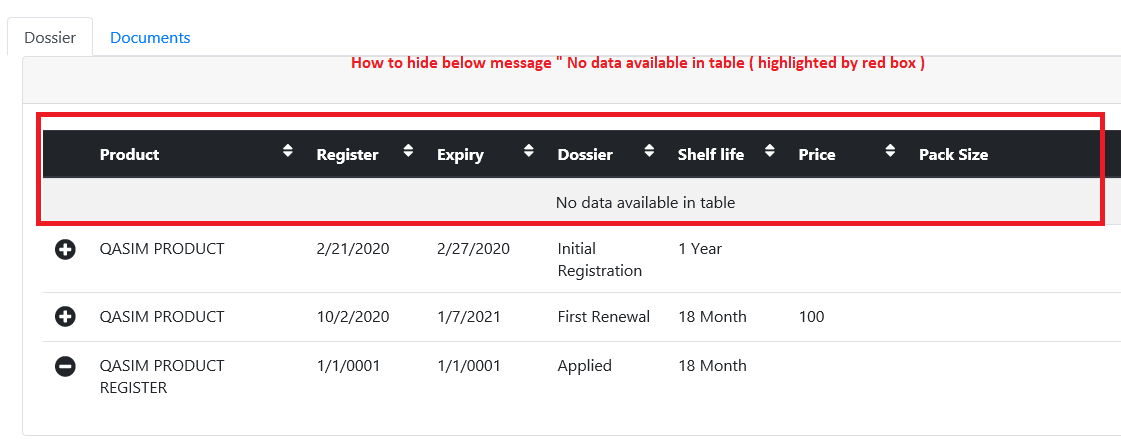
Solution Required : how to hide message

it works , added after adding records on table
$('.odd').hide()

Please share the code snippet you use so that we can better troubleshoot for you.
Meanwhile, you may check the posts with similar issue here:
jQuery DataTables “No Data Available in Table”. / No data available in table using DataTables with AJAX and JSON file.
As is referred in the posts, try initiating the dataTable after AJAX loaded table is appended on body, see if that is your problem.
Another sample here: Dynamic HTML Table or Grid from JSON using JQuery in SharePoint.
If an Answer is helpful, please click "Accept Answer" and upvote it.
**Note: Please follow the steps in our documentation to enable e-mail notifications if you want to receive the related email notification for this thread. **