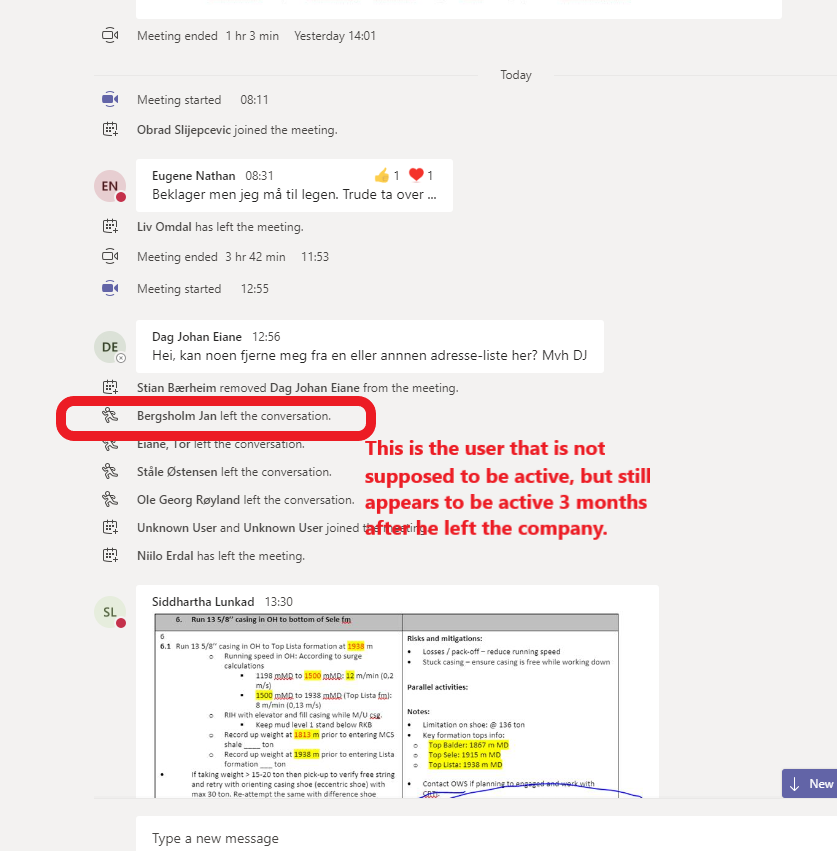After this user left your company, did the IT admin delete his account from Microsoft 365 admin center?
If so, it will take some hours to take effect. Then, no one can use this account to log in Teams.
Check if there is any case of the same display name.
You can also view the last sign-in time if this account is also in Active user.
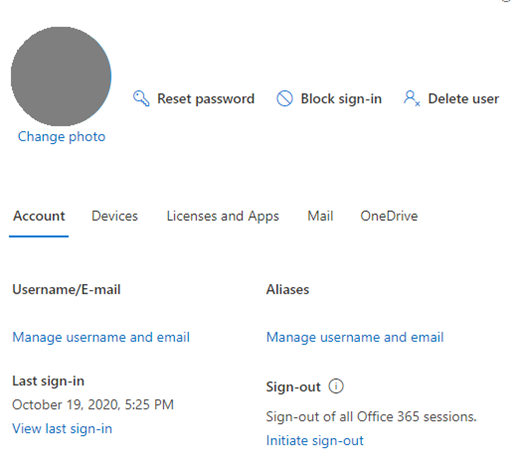
Besides, you can search the audit log for events in Microsoft Teams. The audit log can help you investigate the user sign into Teams event. You can analyze from the client IP.
If the response is helpful, please click "Accept Answer" and upvote it.
Note: Please follow the steps in our documentation to enable e-mail notifications if you want to receive the related email notification for this thread.