
Hi @Fabrice Lefebvre ,
Does anyone else with Catalina have the same issue in your organization?
Can this user share screen normally in Teams meeting?
Does this issue persist if you use Teams web client?
Please make sure again if you have ticked Microsoft Teams in the System Preferences->Security and Privacy->Screen Recording. For more details about setting on Mac, you can learn it from:
https://www.uvm.edu/it/kb/article/macos-allow-screen-sharing/
If the response is helpful, please click "Accept Answer" and upvote it.
Note: Please follow the steps in our documentation to enable e-mail notifications if you want to receive the related email notification for this thread.


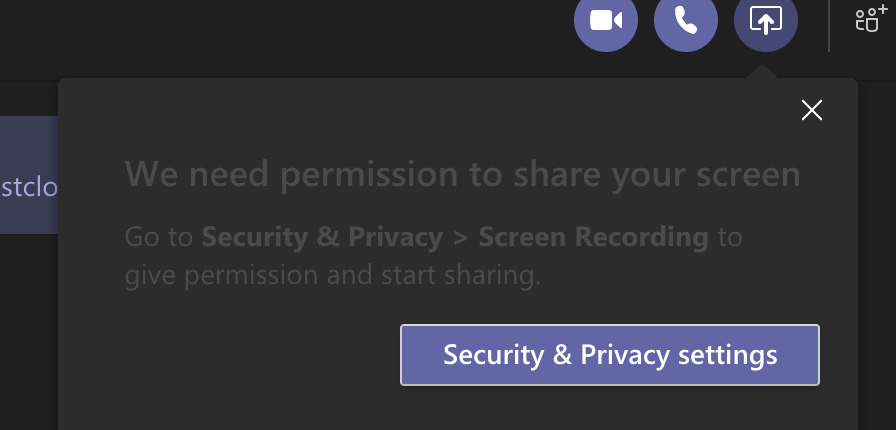
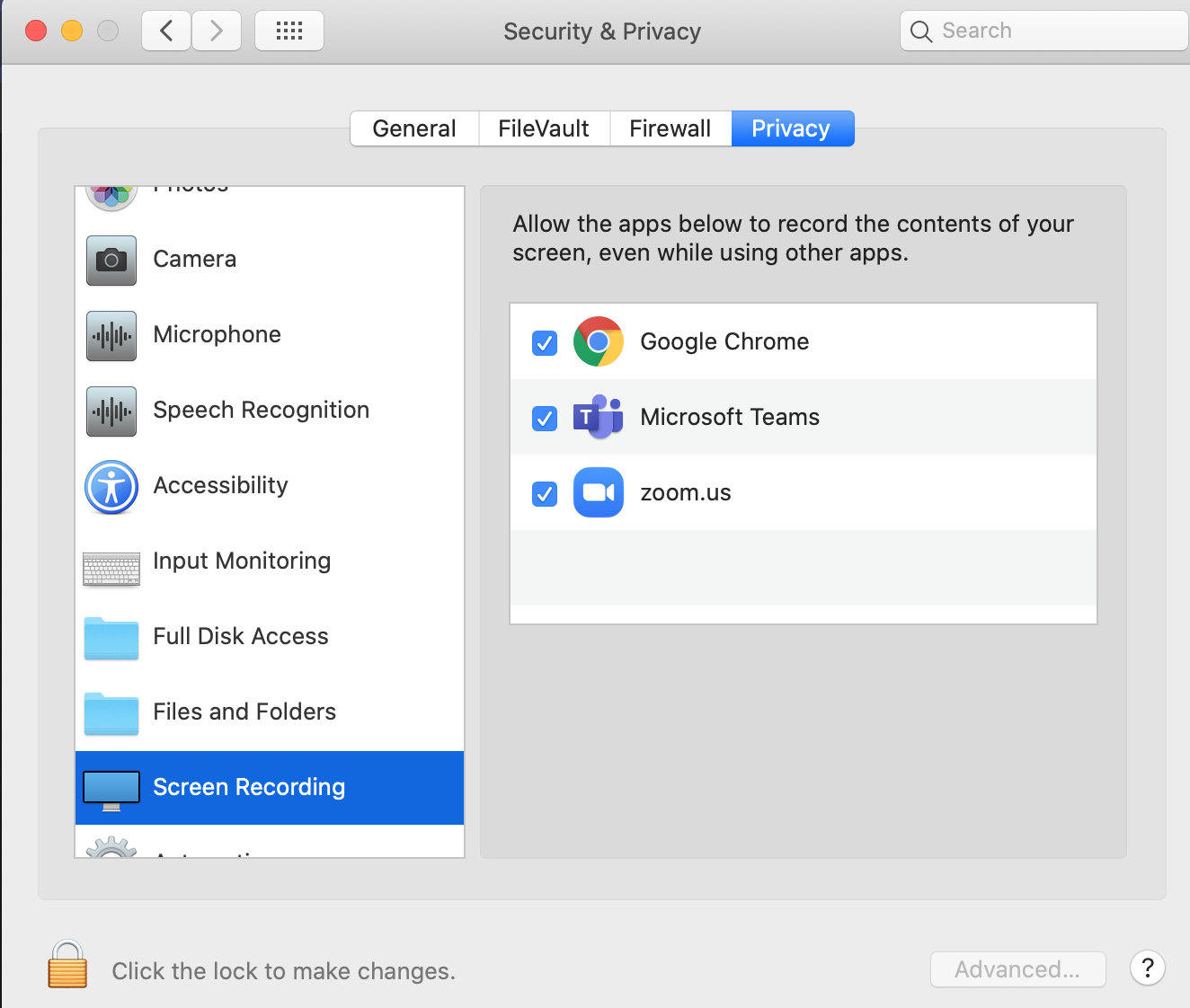 Yes, I'm facing the same issue after the update, can anyone please help to resolve this as this is creating a very bad experience during calls and frustrating when you are talking with the clients.
Yes, I'm facing the same issue after the update, can anyone please help to resolve this as this is creating a very bad experience during calls and frustrating when you are talking with the clients.