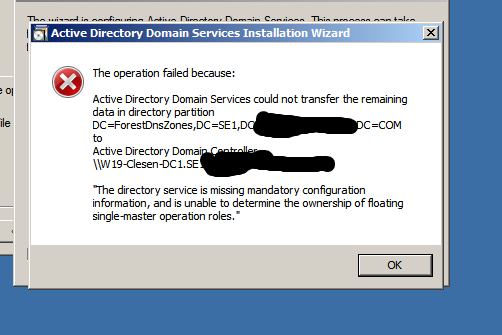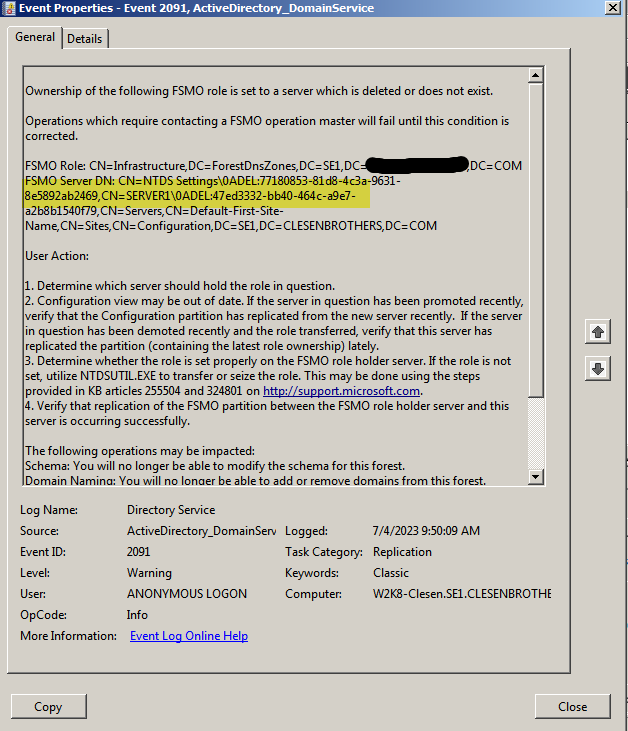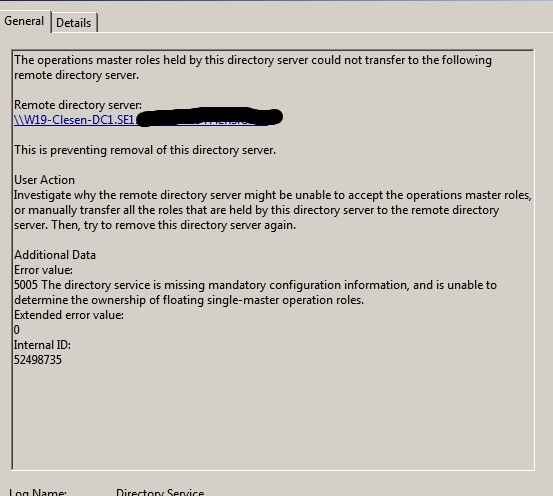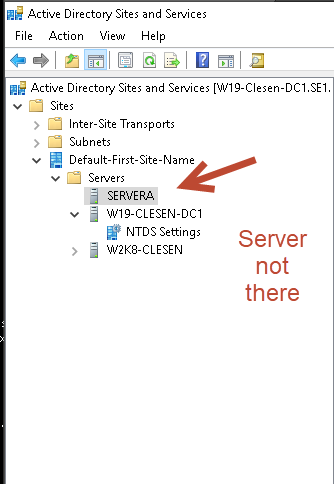I have recently performed promoted a Windows 2019 Server to a Windows 2008 domain with the 2019 DC as the primary with the FSMO roles and Windows 2008 as secondary.
Prior to Adding the Windows 2019 server, I did what I did to be proper steps:
1. DCDiag health Checks
2. Updated Domain and forest level to Windows 2008 R2 (recently Windows 2000)
3. Updated from FRS to DFRS replication
4. Added Windows 2008 to domain, added as ADC and moved FSMO roles
5. Verified FSMO roles
6. Verified Replication (Users accounts and GPO)
7. Verified Replication through Sites and Services (Replicate Now)
8. Verified DNS Forward and Reverse Lookup
9. Let it sit for a few days to make sure no issues
My problem is that I am getting an error when I run the DCPromo due to what I believe is a ghost server that is no longer on the network. I am looking for some definitive steps since when I search for this this problem, it generates multiple hits with 'suggested' methods of metadata clean up with NTDSUTIL.exe but doesn't necessarily indicate how to remove this 'ghost' server that is no longer there.
The error message in the event viewer references a 'Server1' however I now see that within Sites and Services there is a ServerA entry along with a ServerA name server decleared within the msdcs forward lookup zone. So, what I am seeking are definitive actions to move Roles off of the ghost 'Server1' as well as remove this 'ServerA' entry and then hopefully proceed with a successful DCPromo of w2k8-clesen
Here are specific error messages I am receiving. Any definitive action items on how to correctly proceed with the final DCPromo of server w2k8-clesen is my end game.
Any assistance appreciated.
(W19-Clesen-DC1 has the FSMO roles....w2k8-clesen is an additional DC.)