You must either license the user with a PBI Pro license (if they have an E3 assigned) or use Power BI Premium capacity for that report. If they are not licensed for Power BI, they will not be able to see the report regardless of how the report is viewed.
Power BI Report request access in SharePoint Online
Power BI report URL (Embed) is added in the SharePoint Online Modern Site Embeded Webpart. For Microsoft Office 365 E5 Licensed Users, it shows Sign In and if the user clicks, it creates token for Power BI report and shows the report. But for the Microsoft 365 E3 Licensed users, it shows the below request access as shown below.
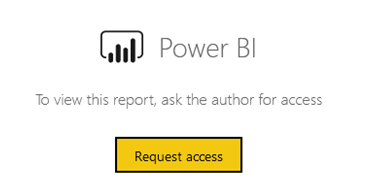
Then it redirects to Power BI Portal and shows the below message.
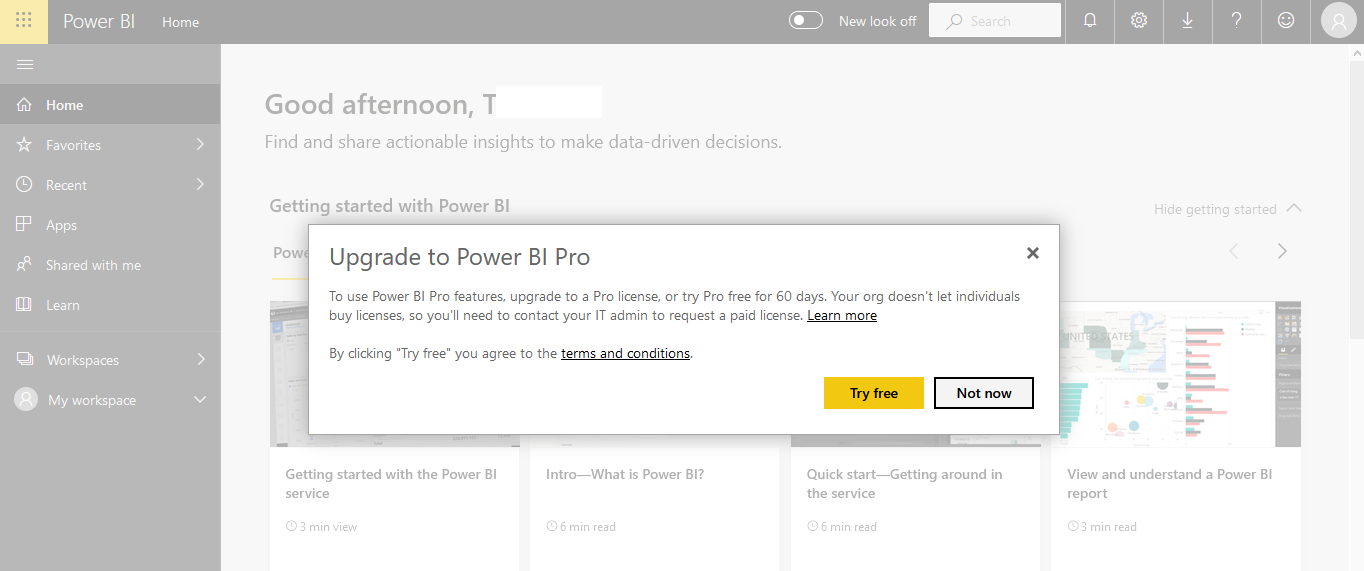
Community Center Not monitored
1 additional answer
Sort by: Most helpful
-
 Leon Laude 86,026 Reputation points
Leon Laude 86,026 Reputation points2020-10-20T13:45:00.353+00:00 Hi @Sajith Gopalakrishnan Hema ,
Power BI is not included in the Office 365 E3 license as also mentioned here:
https://community.powerbi.com/t5/Service/Installing-Power-BI-on-an-O365-E3-license/m-p/71215#M13437They're also actively answering in the dedicated PowerBI forum over here:
https://community.powerbi.com/t5/Forums/ct-p/PBI_Comm_Forums----------
(If the reply was helpful please don't forget to upvote or accept as answer, thank you)
Best regards,
Leon



