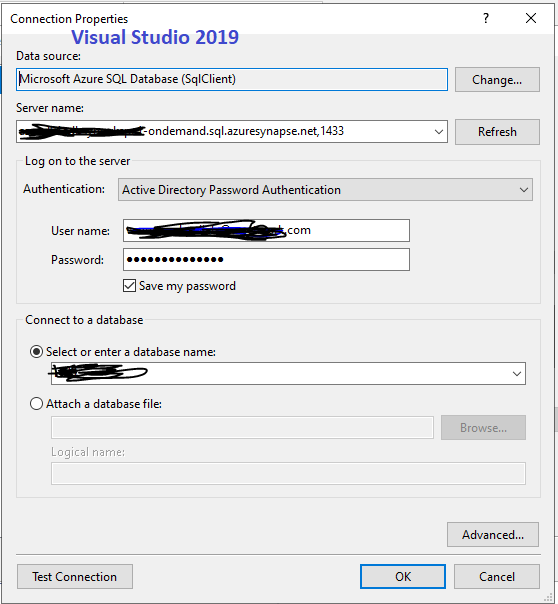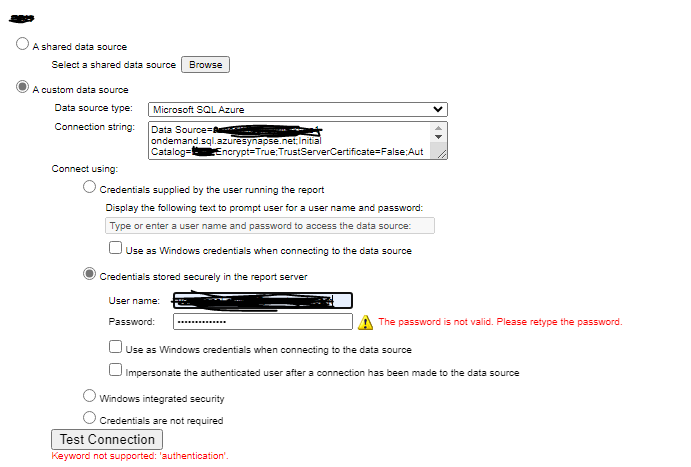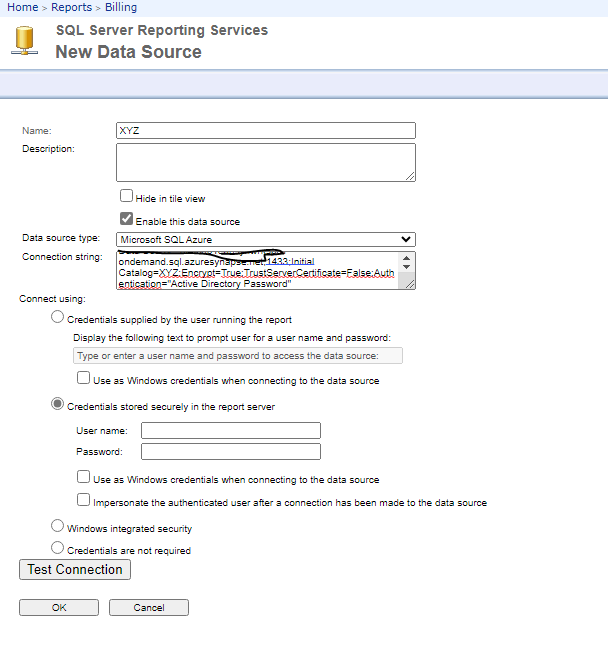Hi Friends,
I am having SSRS report manager with 2008R2 Version. we already our all reports in this server. Now I am creating new report In Visual Studio 2019. Report data source is Azure SQL.
Connection: Microsoft Azure SQL Database
Authentication: Active Directory Password Authentication
I am querying Azure synapse with using Openrowset Query. its working fine and giving exact results .
i have deployed the report to SSRS Manager. I am unable to authenticate Data source using above credentials. in fact im not sure what options to choose.
Failing to understand why my report is not having any connection problem in the visual studio where as facing problem in ssrs manager.
I have tried to authenticate uploaded report in the manager then unable to authenticate.
i tried creating new data source in the manager not able to create.
Can you please help me in this
--Connection String---
Data Source=ondemand.sql.azuresynapse.net,1433;Initial Catalog=;EncXYZrypt=True;TrustServerCertificate=False;Authentication="Active Directory Password"