
There is an ISO that contains the Inbox apps. Please see picture below. Cannot seem to find it in Visual Studio Subscriptions, but contact a Microsoft distributor to see if they can locate it for you.
-Sean Liming
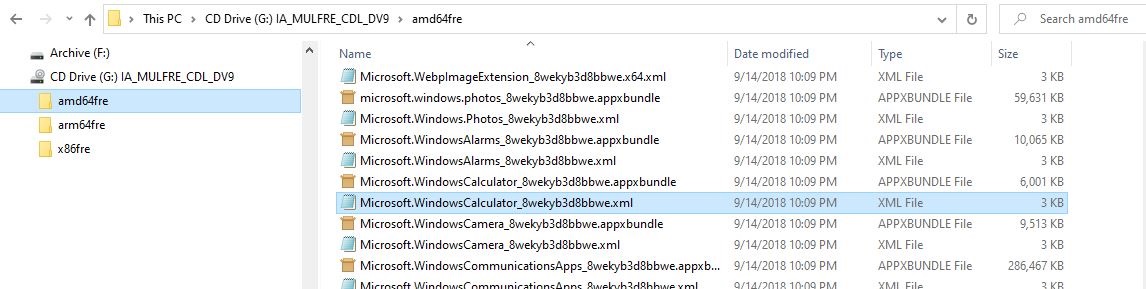
This browser is no longer supported.
Upgrade to Microsoft Edge to take advantage of the latest features, security updates, and technical support.
ello To everyone
From what i had understood, due to the fact that we installed Windows from an ISO where all WindowsAPP were removed, for security reason we are not able to reinstall them. Some Important user now has requested Windows Calculator, Camera and Photos but without the Store seems to be impossible. I've tried re-install them with powershell but no success.
There is an alternative way?...just download some Appx-package...or what else?
Just an advice, what can be an alternative mainly or windows cameras to capture video with the webcam?
Thanks

There is an ISO that contains the Inbox apps. Please see picture below. Cannot seem to find it in Visual Studio Subscriptions, but contact a Microsoft distributor to see if they can locate it for you.
-Sean Liming
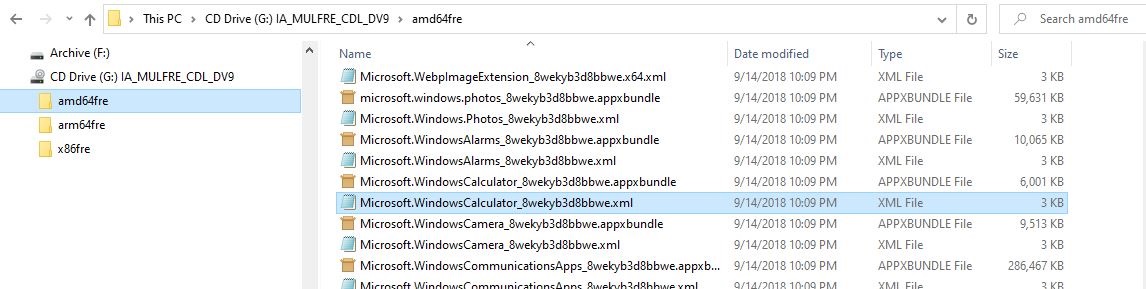
Hi,
You could check out the discussion on this thread:
https://superuser.com/questions/949112/restore-microsoft-store-application-in-windows-10
also for your reference:
http://woshub.com/how-to-download-appx-installation-file-for-any-windows-store-app/
and
https://learn.microsoft.com/en-us/powershell/module/appx/add-appxpackage?view=win10-ps
Please note: Information posted in the given link is hosted by a third party. Microsoft does not guarantee the accuracy and effectiveness of information
============================================
If the Answer is helpful, please click "Accept Answer" and upvote it.
Note: Please follow the steps in our documentation to enable e-mail notifications if you want to receive the related email notification for this thread.