I am receiving the following error after following this quickstart tutorial: https://learn.microsoft.com/en-us/azure/active-directory/develop/web-app-quickstart?pivots=devlang-python&tabs=windows
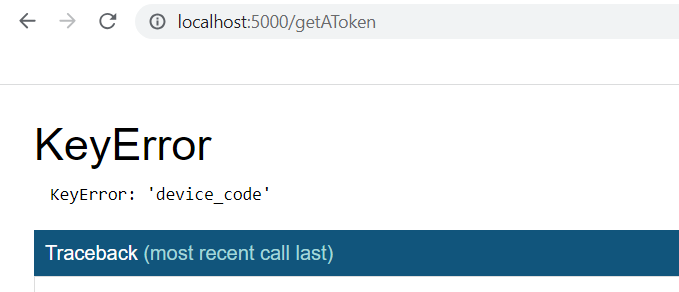
Full Error Code:
Traceback (most recent call last):
File "C:\Python\Lib\site-packages\flask\app.py", line 2552, in __call__
return self.wsgi_app(environ, start_response)
^^^^^^^^^^^^^^^^^^^^^^^^^^^^^^^^^^^^^^
File "C:\Python\Lib\site-packages\werkzeug\middleware\proxy_fix.py", line 182, in __call__
return self.app(environ, start_response)
^^^^^^^^^^^^^^^^^^^^^^^^^^^^^^^^^
File "C:\Python\Lib\site-packages\flask\app.py", line 2532, in wsgi_app
response = self.handle_exception(e)
^^^^^^^^^^^^^^^^^^^^^^^^
File "C:\Python\Lib\site-packages\flask\app.py", line 2529, in wsgi_app
response = self.full_dispatch_request()
^^^^^^^^^^^^^^^^^^^^^^^^^^^^
File "C:\Python\Lib\site-packages\flask\app.py", line 1825, in full_dispatch_request
rv = self.handle_user_exception(e)
^^^^^^^^^^^^^^^^^^^^^^^^^^^^^
File "C:\Python\Lib\site-packages\flask\app.py", line 1823, in full_dispatch_request
rv = self.dispatch_request()
^^^^^^^^^^^^^^^^^^^^^^^
File "C:\Python\Lib\site-packages\flask\app.py", line 1799, in dispatch_request
return self.ensure_sync(self.view_functions[rule.endpoint])(**view_args)
^^^^^^^^^^^^^^^^^^^^^^^^^^^^^^^^^^^^^^^^^^^^^^^^^^^^^^^^^^^^^^^^^
File "C:\Intranet\ms-identity-python-webapp-main\app.py", line 40, in auth_response
result = auth.complete_log_in(request.args)
^^^^^^^^^^^^^^^^^^^^^^^^^^^^^^^^^^
File "C:\Python\Lib\site-packages\identity\web.py", line 146, in complete_log_in
result = self._build_msal_app(cache=cache).acquire_token_by_device_flow(
^^^^^^^^^^^^^^^^^^^^^^^^^^^^^^^^^^^^^^^^^^^^^^^^^^^^^^^^^^^^^^^
File "C:\Python\Lib\site-packages\msal\application.py", line 1674, in acquire_token_by_device_flow
code=flow["device_code"], # 2018-10-4 Hack:
^^^^^^^^^^^^^^^^^^^^^^^^^^^^^^^^^^^^^^^
KeyError: 'device_code'
