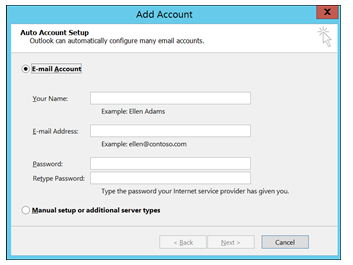All an end user really needs is their Logon and Password.
If autodiscover is set up correctly, then the server name is not needed and can actually mess things up
So have the user enter their email address and the password and let Outlook set that up automatically.