Than you for the reply.
The device redirection tab does not have any devices disabled.
I tried IE and Chrome both. I can open it and modify it and save it, but then it will not run. Just says file corrupted when trying to run.
Any other suggestions?
Thanks
Server 2016 RDS RemoteApp printer redirection not working
I'm looking at an RDS Deployment with Connection Broker, RDS Gateway and two RDS Hosts. The RDS Hosts are 2016 server and the Gateway and Connection Broker are server 2019. There is a collection for Desktops and RemoteApps. The same users can use both. Everything works in the Desktops collection. All except for printer redirection works in the RemoteApps. I can RDP directly to one of the RemoteApps servers and printer redirection works. Printer redirection only does not work if using the Remoteapps collection. I have double checked the properties of the RemoteApps and All check boxes including the Allow client printer redirection, use client default printing device and Use remote desktop easy print driver first are all checked. If I try to edit the RDS file with notepad it always just says the file is corrupted and will not run. Any help would be greatly appreciated.
Thanks
6 answers
Sort by: Most helpful
-
David McBride 41 Reputation points
2020-10-21T13:25:05.553+00:00 -
Slavko Šuster 1 Reputation point
2020-10-21T14:11:50.487+00:00 Printer redirection only does not work if using the Remoteapps collection.
We had to go 3rd-party in order to have reliable RemoteApp collections for both ourselves, and our clients.
If I try to edit the RDS file with notepad it always just says the file is corrupted and will not run.
If your RemoteApps are not digitally signed, deleting everything after "signature:s:" setting should make the .rdp file usable.
-
Eleven Yu (Shanghai Wicresoft Co,.Ltd.) 10,726 Reputation points Microsoft Vendor
2020-10-22T06:28:05.267+00:00 Hi,
Since the RDP file issue is resolved, please find "redirectprinters:i:1" in the rdp file of remoteapp and make sure the value is 1.
Thanks,
Eleven -
Eleven Yu (Shanghai Wicresoft Co,.Ltd.) 10,726 Reputation points Microsoft Vendor
2020-10-23T07:28:13.107+00:00 Hi,
If you publish a wordpad and open it via RemoteApp, try to print it, will "Microsoft Print to PDF" be successfully redirected?
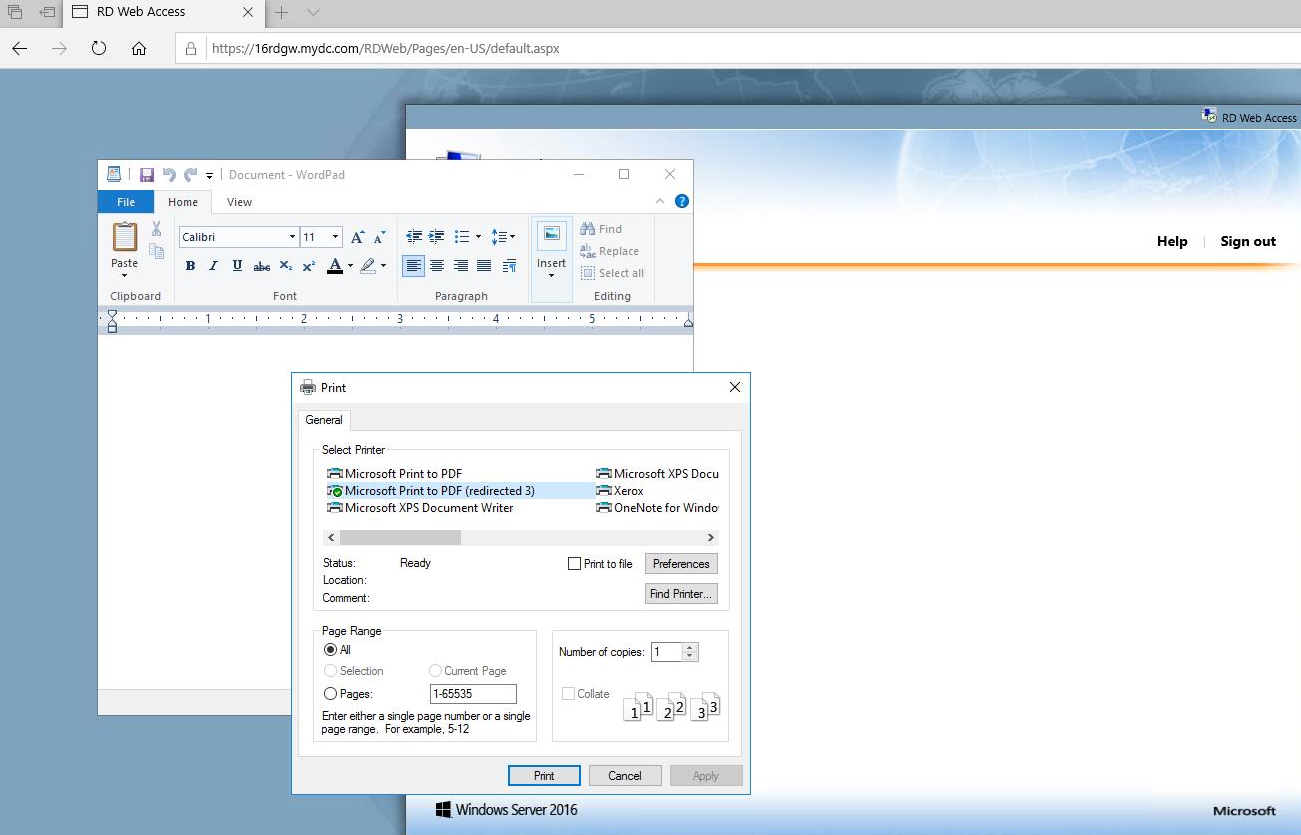
Thanks,
Eleven -
Eleven Yu (Shanghai Wicresoft Co,.Ltd.) 10,726 Reputation points Microsoft Vendor
2020-10-27T06:02:12.797+00:00 Hi,
Please go to the IIS Manager>click your RDWeb Server>navigate to Sites>Expand Default Web Site>Expand RDWeb>select pages>select application settings>check if xPrinterRedirection value is true
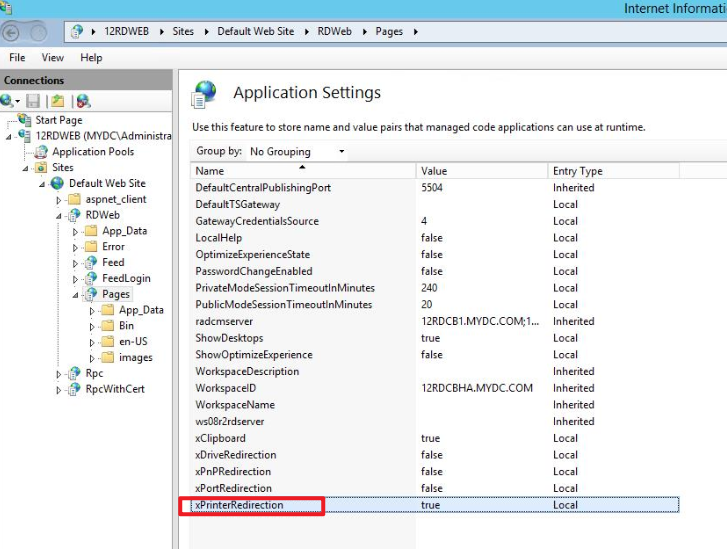
Thanks,
Eleven