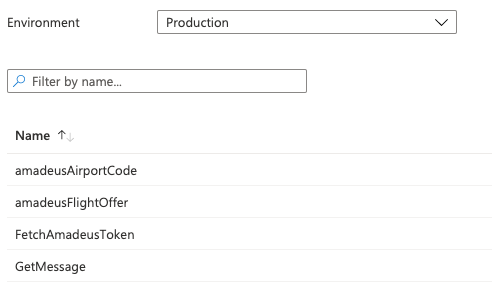Hi there!
I have had an Azure Static Web App set up for some time now, and have recently added some functions to interact with a 3rd party API, following the instructions given here: https://learn.microsoft.com/en-us/azure/static-web-apps/add-api
The app deploys fine, with no warnings. I have set up the configuration variables and re-deployed. Yet when I load my app, any call to a function (via fetch) results in a 500 error.
The SWA's Functions section does display the functions, however there is nothing but a list, nothing to interact with or links to logs, etc.
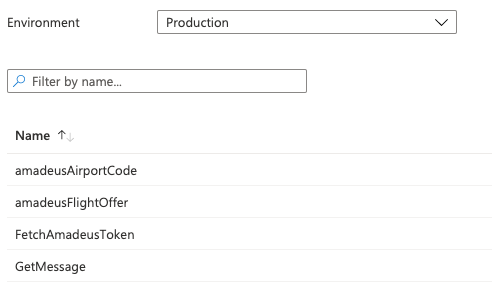
I've also checked to see if there is a Functions App created, however there is nothing.
My workflow file is configured like so:
app_location: "/" # App source code path
api_location: "api" # Api source code path - optional
Some logs here would be helpful, but I've not found how to access logs for these functions. How would I do so?