Hi,
I have carried out an in-place OS upgrade of a VM from Windows Server 2012 R2 to Windows Server 2019 Standard with SQL Server 2014 installed. I could see that SQL Server 2014 is compatible with Windows Server 2019, see link to compatibility matrix; https://learn.microsoft.com/en-us/troubleshoot/sql/general/use-sql-server-in-windows#summary.
The upgrade went as planned but SQL Server is still displaying that it is on Windows Server 2012, but the build number (17763) is correct.
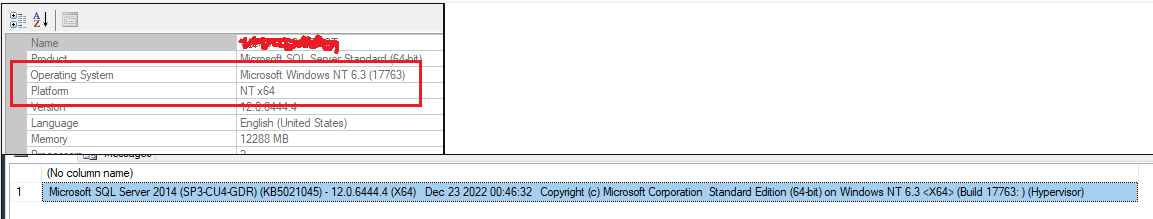
I have patched SQL to the latest version and running a repair of SQL.
Installed a second instance of SQL Server 2014 and that also displayed the old OS version.
I have checked the Regedit files and cannot see where SQL reads from, as the OS version at: Computer\HKEY_LOCAL_MACHINE\SOFTWARE\Microsoft\Windows NT\CurrentVersion\ has the updated version
Also looked everywhere in Computer\HKEY_LOCAL_MACHINE\SOFTWARE\Microsoft\Microsoft SQL Server and cannot see an entry for OS version
Does anyone know where the 'Platform' value in SQL Server properties is read from? I feel if I can locate this value, I can update to the newer OS version.
I carried out an upgrade of SQL Server 2019 and the values are all updated, but this is not a runner yet as our applications are not ready to move to the newer version of SQL just yet.
Any help would be greatly appreciated.
Thanks.


