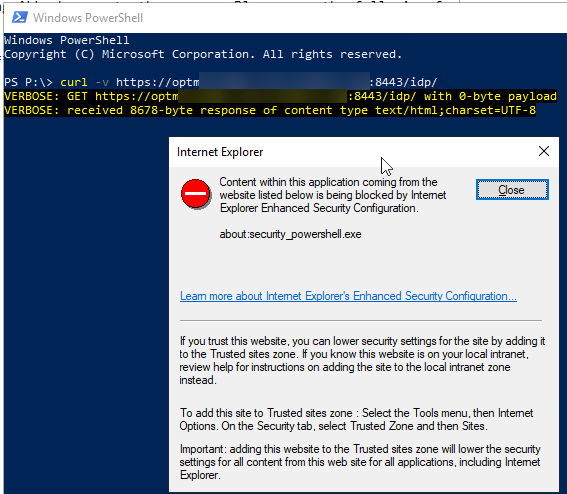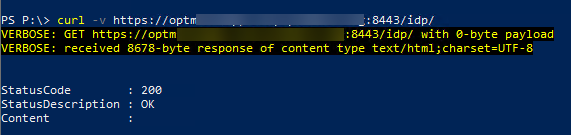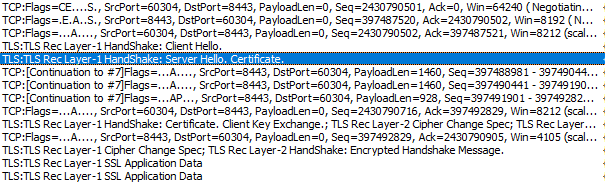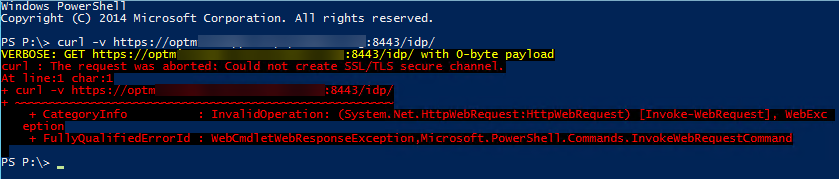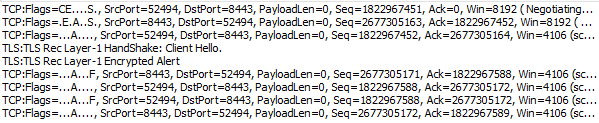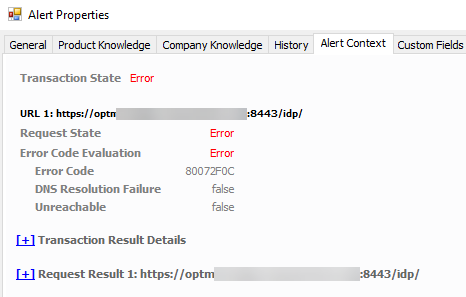@Stephen Morrison , For the Internet Explorer windows prompt, please turn the "IE Enhanced Security Configuration" as off on the server.
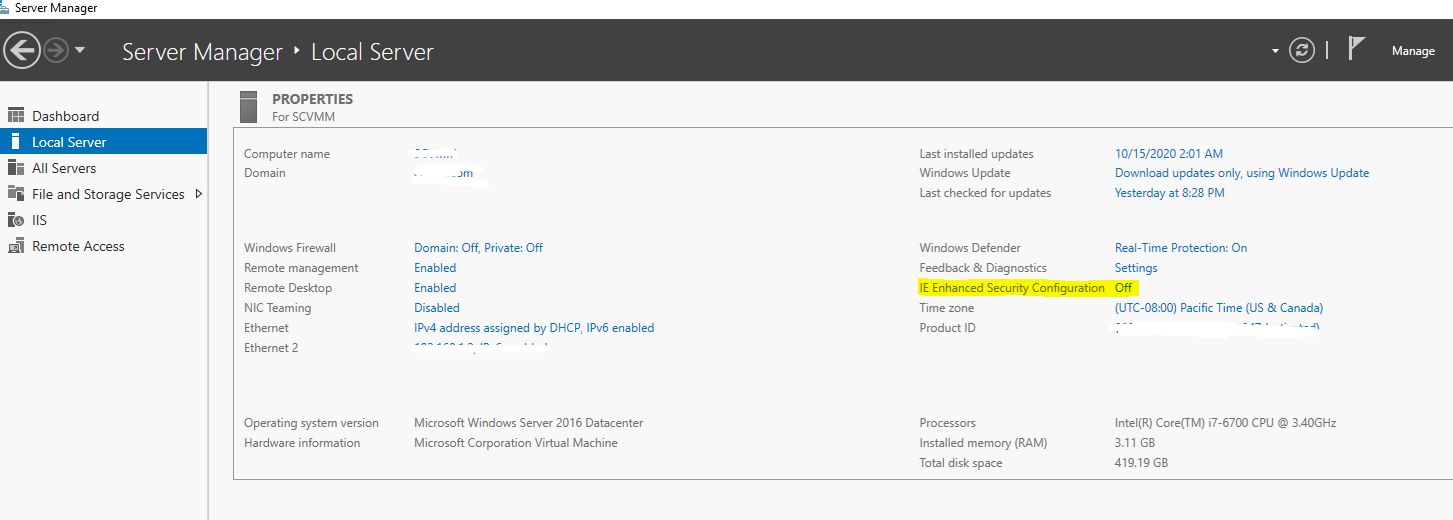
For the website that require a client certificate, the request may fail due to security error. For such situation, we can set "
Ignore server certificate errors". For more details, we can refer to the following link:
https://learn.microsoft.com/en-us/system-center/scom/web-application-properties?view=sc-om-2019
To monitor the websites require a client certificate, we can also consider the URLGenie Management Pack. Here is a link for the reference:
https://gallery.technet.microsoft.com/scriptcenter/URLGenie-Management-Pack-771bf58c
Hope it can help.
If the response is helpful, please click "Accept Answer" and upvote it.
Note: Please follow the steps in our documentation to enable e-mail notifications if you want to receive the related email notification for this thread.