@Flosrv - Thanks for the question and using MS Q&A paltform.
Azure Databricks Cluster -
multi nodeis not available under the Azure free trial/Student/Pass subscription.
Reason: Azure free trial/Student/Pass subscription has a limit of 4 cores, and you cannot create Databricks cluster multi node using a Free Trial Subscription because it requires more than 8 cores.
You need to upgrade to a Pay-As-You-Go subscription to create Azure Databricks clusters with multi mode.
Note: Azure Student subscriptions aren't eligible for limit or quota increases. If you have a Free Trial , you can upgrade to a Pay-As-You-Go subscription.
You can use Azure Free Trial subscription to create a Single node cluster which will have one Driver node with 4 cores.
A Single Node cluster is a cluster consisting of a Spark driver and no Spark workers. Such clusters support Spark jobs and all Spark data sources, including Delta Lake. In contrast, Standard clusters require at least one Spark worker to run Spark jobs.
Single Node clusters are helpful in the following situations:
- Running single node machine learning workloads that need Spark to load and save data
- Lightweight exploratory data analysis (EDA)
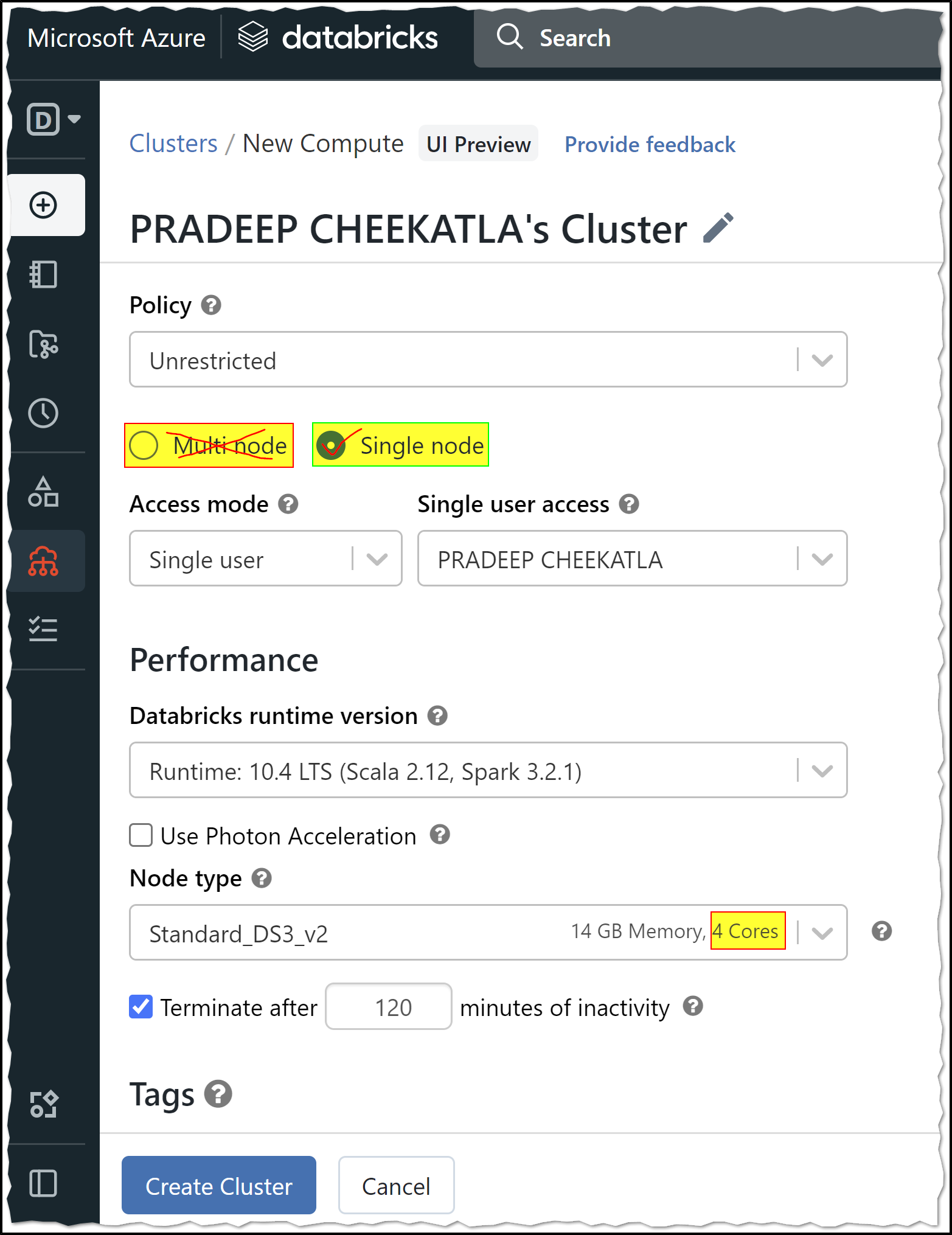
Reference: Azure Databricks - Single Node clusters and Get started: Account and workspace setup
Hope this helps. Do let us know if you any further queries.
If this answers your query, do click Accept Answer and Yes for was this answer helpful. And, if you have any further query do let us know.

