Since you could migrate other mailboxes successfully, it means there doesn't exist issue with the configuration for IMAP migration. This issue may relayed with those mailboxes themselves, you could try to take steps below to narrow it:
- Make sure the CSV file that you used are correct
- Here are also some limitation that you need pay attention to:
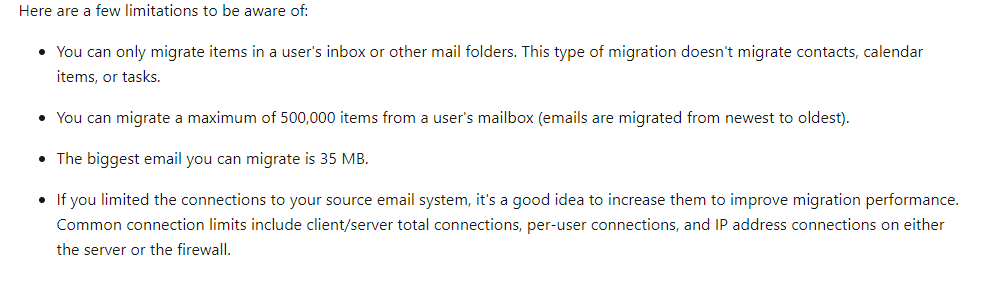
- Try to migrate those mailboxes to another database, the migration action will fix some minor problems in the mailbox itself.
- Using command below to repair this mailbox file structure.
New-MailboxRepairRequest -Mailbox User1 -CorruptionType ProvisionedFolder,SearchFolder,AggregateCounts,Folderview
If you still cannot migrate this mailbox data to Exchange online, I would suggest you take this way to migrate data for this part of the mailbox:
- Use New-MailboxExportRequest command to export data from Exchange on-premises mailboxes.
- Use network upload to import your organization's PST files to Microsoft 365
If the response is helpful, please click "Accept Answer" and upvote it. Note: Please follow the steps in our documentation to enable e-mail notifications if you want to receive the related email notification for this thread.
